The “SIM Not Supported” message, commonly known as carrier lock, is a frequent problem that many smartphone users deal with. When a phone is bound to a certain network or carrier and will only function with a SIM card from that carrier, this happens. The user’s ability to swap carriers or use the phone while traveling abroad may be restricted by this lock. This guide’s objectives are to describe the best way for unlocking your iPhone XS and to give a general understanding of carrier lock.
Our online unlocking tool, UnlockMaker, provides a quick and secure solution to unlock your iPhone. This guide will give you useful information to help you get the most out of your smartphone, whether you’re wanting to transfer carriers, go abroad, or simply boost the resale value of your handset.
The Role of Carrier Locks in the Mobile Industry
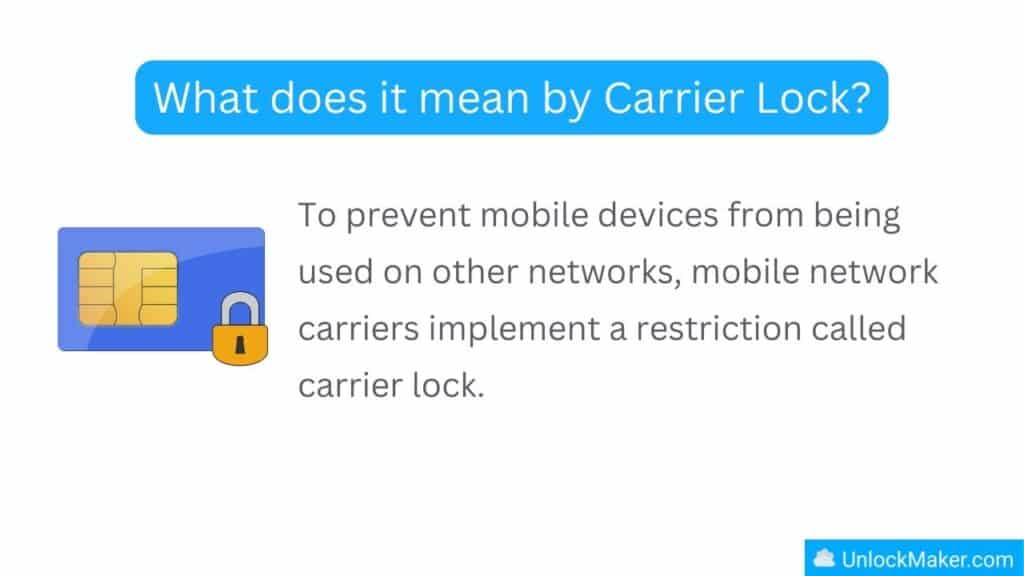
In order to prevent smartphones and other mobile devices from being used on other networks, mobile network carriers implement a restriction known as carrier lock, often referred to as network lock. In other words, carrier locks prevent the usage of a device on any other network and bind it to a certain mobile operator. Only the carrier with whom it was first purchased and locked may use the device.
Causes of Carrier Lock in Mobile Devices
Here are some of the reasons why carriers lock your iPhone device:
- Exclusive Deals: When a carrier and a phone maker get into an exclusive agreement, carrier locking frequently results. For making their products exclusive to their network, carriers may provide incentives to phone makers.
- Network Compatibility: Carrier locking is also carried out to guarantee that the device is appropriate for the carrier’s network frequencies and technologies. By doing this, connectivity and compatibility problems can be avoided, and the device is guaranteed to function properly on the carrier’s network.
- Subsidies: Carrier locking is another method that carriers utilize to provide subsidies for gadgets. When a consumer enters a contract with the carrier, they agree to stick with them for a predetermined period of time in exchange for a reduced handset.
- Revenue Generation: By assuring that consumers stay on their network, carrier locking assists carriers in generating revenue. A new device must be bought by a consumer who wants to transfer carriers, which lets the carrier make more money.
- Anti-Theft Protection: Carrier locking is another option for deterring theft. A device that is locked to a carrier’s network can only be used on that network, which reduces its value to thieves and lowers the likelihood that it will be sold again.
- Control Over Software Updates: The ability to regulate software upgrades for devices is another benefit of carrier locking. Before releasing software upgrades to users, carriers can make sure that it has been tested and is compatible with their network.
- Marketing and Branding: Carrier locking can also be utilized to sell and build a company’s reputation. Carriers can set themselves apart from other carriers and develop a distinctive brand identity by offering special gadgets that are only accessible on their network.
Why you Should Free your iPhone XS from SIM Not Supported Error
Your iPhone XS is a high-end gadget with a plethora of cutting-edge features, strong performance, and a stylish design. However, an iPhone XS usually includes a carrier lock when you buy it from a carrier. This indicates that even if other carriers have superior plans and services, the phone is only allowed to be used with that specific carrier.
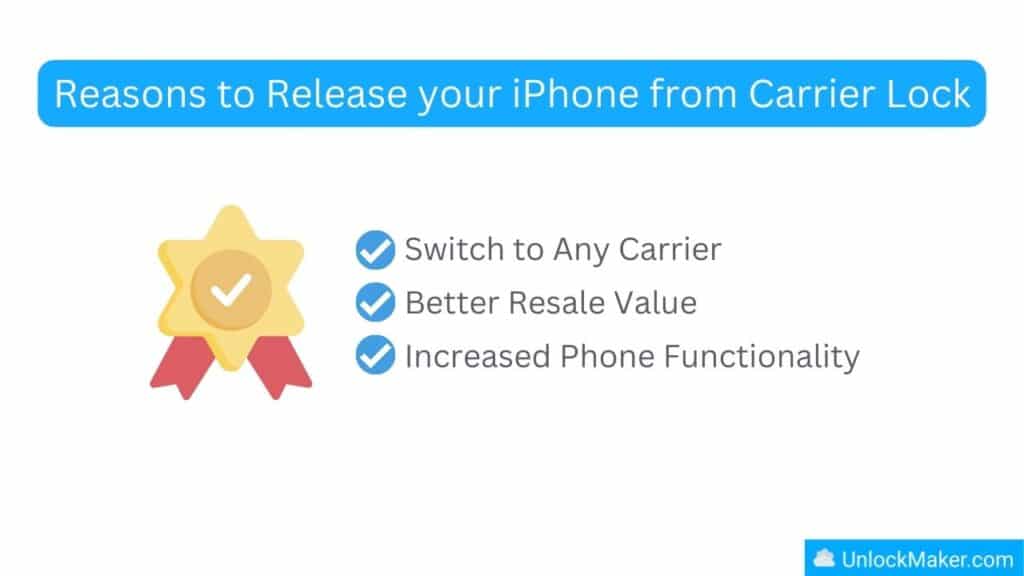
Here are some justifications for releasing your iPhone XS’s carrier lock:
Freedom to Switch Carriers
The ability to change carriers whenever you choose is the main benefit of releasing your iPhone XS from carrier lock. Your ability to use your device with only one carrier is no longer a must, which can reduce your options and opportunities. If you want better coverage, plans, or customer support, you can choose the carrier that best suits your needs if you have an unlocked phone.
Better Resale Value of your iPhone XS
An unlocked iPhone XS will probably sell for more money than a locked one when you decide to sell it. This is so that it will be more valuable to potential customers since an unlocked phone has a broader appeal and may be used with any carrier. On the other side, a carrier-locked phone can only be used with a single carrier and is less desirable to purchasers.
Increased Phone Functionality
The usefulness of your iPhone XS can also be improved by unlocking it. When a phone is locked, it can only be used with that one carrier and may not have access to all of its features and functionalities. Contrarily, an unlocked phone has no limitations and may be used with any carrier, allowing you to utilize all the features and capabilities that your device has to offer.
Fixing iPhone SIM Not Supported Issue with UnlockMaker
The “SIM not supported” problem might be something you’ve experienced if you’ve ever bought an old iPhone. This can be upsetting, especially if you spent a lot of money on the gadget. The good news is that with a program like UnlockMaker, this problem can be quickly fixed.
A dependable and effective remedy for the SIM not supported issue is UnlockMaker. It offers a straightforward, step-by-step method for unlocking your iPhone so you can use any carrier of your choice. You don’t have to be a tech expert to use UnlockMaker to unlock your device. Your iPhone will be unlocked in no time if you simply follow the supplied procedures.
Provide your Name and Email Address
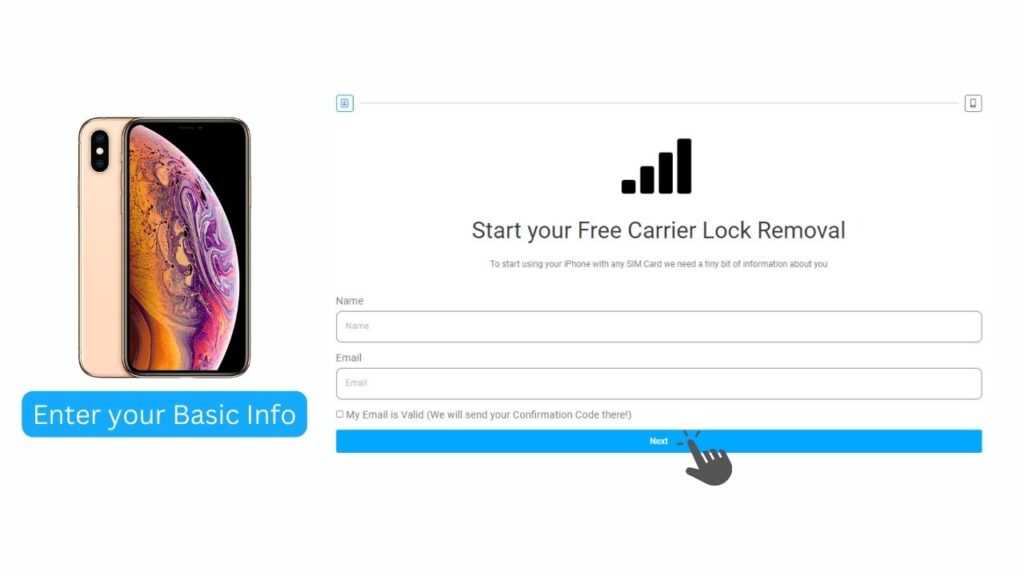
To begin the process of fixing the “SIM not supported” problem on your iPhone XS, kindly provide us your full name and a working email address. It is essential to accurately verify your email because that is how you will receive the confirmation code. Please take a moment to check the appropriate box to make sure your email address is accurate. This will improve the likelihood that your email is genuine and enable you to get crucial updates and information about how your request is going.
Submit the IMEI of your iPhone XR
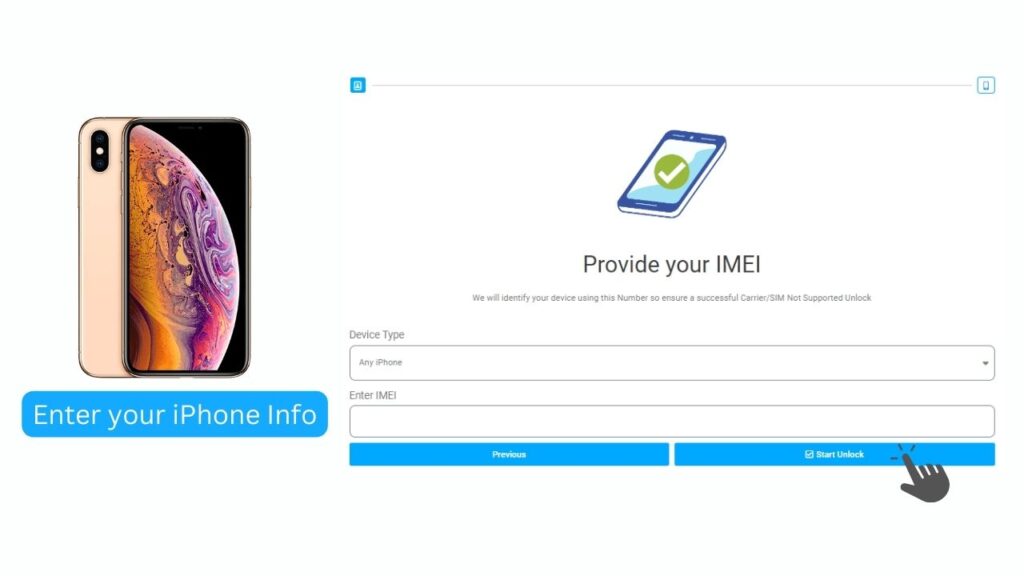
Please choose the device that is exhibiting the error and submit its IMEI number to fix the “SIM Not Supported” error. The IMEI number you submit must be exact because this will allow you to confirm that it belongs to the iPhone you wish to unlock. Please check the IMEI number once more before submitting it.
Once the SIM limitation has been removed, the UnlockMaker feature will immediately delete all data from the iPhone for further security during the unlocking procedure. This guarantees the security of any private or sensitive data kept on the device. We place a high importance on privacy and security and work to make the unlocking procedure as pleasant as possible for our customers.
Check Out the Video Guide
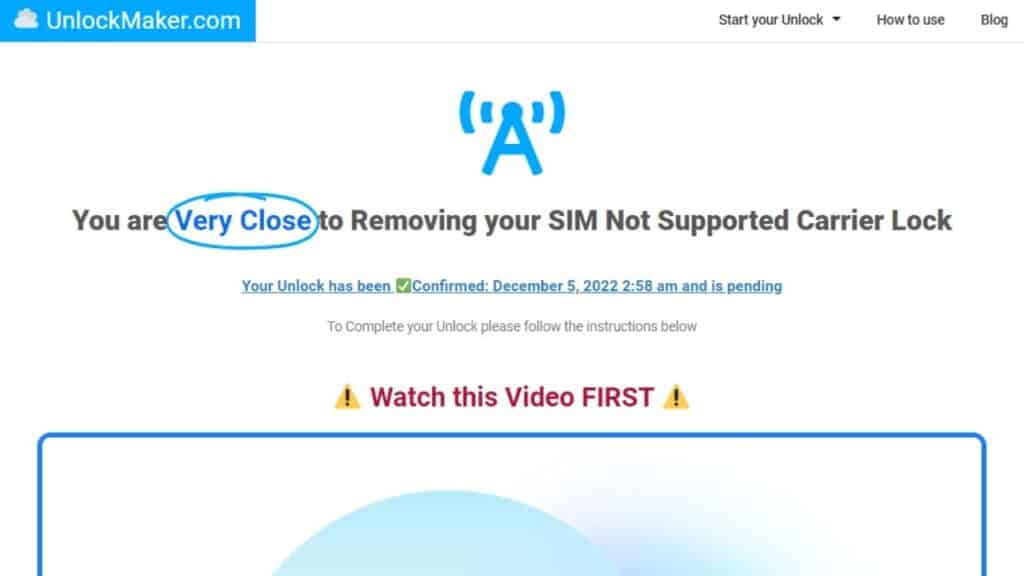
At UnlockMaker, ensuring your success and pleasure is our main focus. We worked hard to produce a thorough tutorial video for your benefit in order to accomplish this. We highly recommend watching the full film and paying special attention to every little nuance. This will help you fully comprehend the unlocking procedure and become comfortable with each step. You will be more prepared and assured of your ability to properly complete the unlocking process if you do this.
Please take a moment to select the appropriate box to indicate that you have seen the full video. This straightforward effort will guarantee that all of our users are sufficiently informed and equipped. We appreciate you reading this letter and trust you will find the instructional video to be useful.
Join for a Free Membership
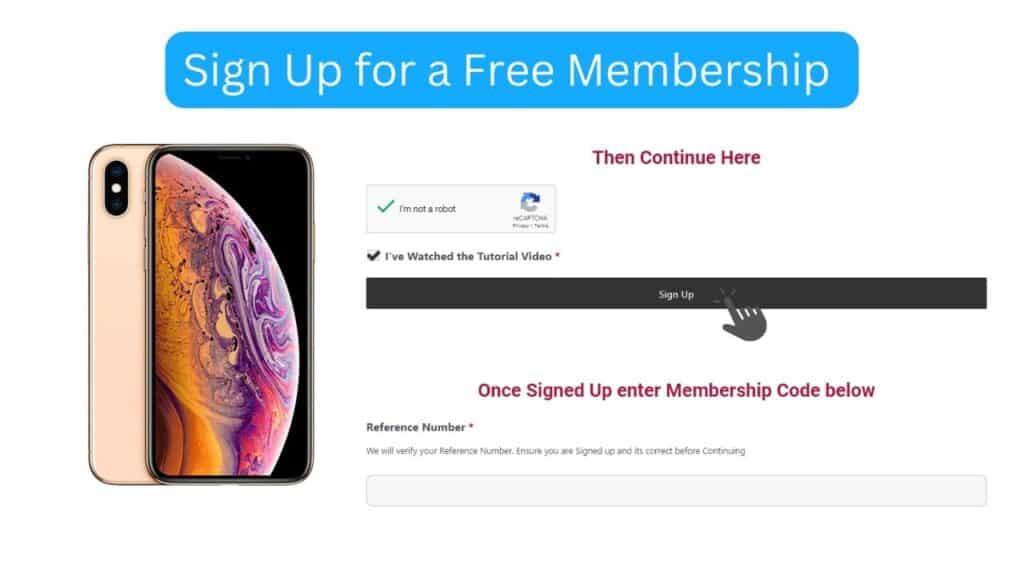
You can skip the account registration step if you already have a membership code from UnlockMaker. The code can be used to unlock your iPhone and serves as a means of verification. New users must, however, finish the account registration procedure. This is carried out to improve security and privacy and to guarantee a quick and easy iPhone SIM unlocking procedure.
Remember that a working UnlockMaker account is essential for an effective iPhone unlock. Your account gives UnlockMaker the ability to confirm your identity and guarantee that only you have access to the unlock code, thus protecting the privacy of your personal data. Therefore, for a secure and reliable iPhone unlock, the account registration process must be finished.
Benefits of Utilizing UnlockMaker to Fix SIM Not Supported Issue

For those who are experiencing the “SIM not supported” issue on their iPhones, UnlockMaker is a very approachable and user-friendly platform that offers a solution. This platform has a number of advantages, such as being accessible online, cost-free, safe, offering a permanent unlock, and working with different iPhone models.
- Online accessibility: UnlockMaker is accessible from any location with an internet connection, making it a practical option for people who need to have their device unlocked but are unable to visit a physical location.
- Free to Use: The platform provides its services without charge, which is a big plus for people looking for a cheap fix for their “SIM not supported” problem.
- Safe: UnlockMaker unlocks the smartphone using a safe and secure procedure, protecting the user’s financial and personal data. The platform also employs trustworthy unlock codes, guaranteeing a rapid and easy unlocking process.
- Permanent Unlock: UnlockMaker unlocks an iPhone permanently, so even if the user updates the iOS version or changes carriers, the iPhone will always be unlocked.
- Compatible with a variety of iPhone models: Compatible with a range of iPhone models, including the iPhone XR, iPhone 8, iPhone X, and newer versions, UnlockMaker can be used on a variety of iPhone models. This makes it a flexible solution for users of various iPhone models who get the “SIM not supported” problem.
Final Thoughts
It can be challenging to properly unlock an iPhone XS from a carrier lock, but with the right procedures and tools, it is possible. It signifies that the phone is locked to a certain carrier and can only be used with their service if you see the phrase “SIM not supported” on the screen. You might need to use our free online service or submit an unlock request to your carrier to unlock the handset. You can use the iPhone XS with any carrier once it has been unlocked, giving you more flexibility and independence with your gadget.
Frequently Asked Questions by Readers
Among many of our readers, unlocking an iPhone XS from a carrier lock is a typical worry. Following are a few of the often asked questions that we get:
What is a carrier lock on an iPhone XS?
An iPhone XS with a carrier lock can only be used with that carrier (such as AT&T, Verizon, T-Mobile, etc.) and cannot be used with any other carriers.
How do I know if my iPhone XS is locked to a carrier?
You can check if your iPhone XS is locked to a carrier by inserting a SIM card from a different carrier and seeing if you are able to make calls or connect to the internet. An error message or a message stating that the SIM card is not supported will appear if your device is locked.
Will unlocking my iPhone XS allow me to use it with any carrier?
Yes, you can use your iPhone XS with any carrier that accepts the smartphone if you unlock it. You can do a lot of things with your iPhone XS if you unlock it, including use it with any carrier that supports its technology. This implies that you won’t be forced to use it only with a certain carrier or network and can transfer carriers or networks whenever you like without having to buy a new device.
Can I unlock my iPhone XS for free?
Owners of iPhone XS devices wishing to unlock their phones for free have a special option thanks to our service. Our team of professionals can help, whether you want to use an unlocked iPhone to switch to a different carrier or just to enjoy the many advantages that come with one. We are aware of how discouraging it can be to be restricted to a single carrier, particularly if you wish to explore other possibilities. Because of this, we are dedicated to provide our clients an easy, quick, and hassle-free way to unlock their iPhone XS.
What is the process to unlock my iPhone XS from a carrier lock?
The process to unlock an iPhone XS from a carrier lock varies depending on the carrier and the circumstances, but in general, you will need to contact your carrier and request an unlock. Some carriers may unlock the device for free after a certain period of time (e.g. after your contract has ended), while others may charge a fee. Some carriers may also require you to provide proof of ownership, such as the original purchase receipt or a recent bill showing your name and address.