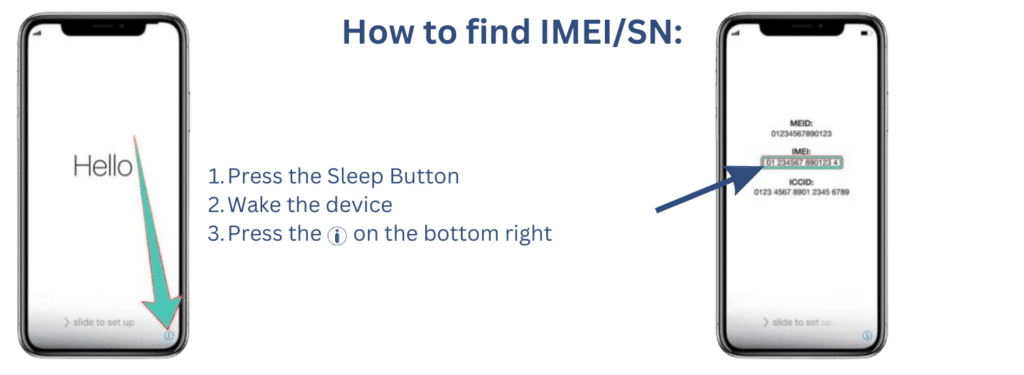
Finding your IMEI or Serial Number
Step 1: Finding IMEI Number Process: On Activation Lock. Lock your device using the Power Button and Turn is back on. Now you can see the sign saying (i) on the right-bottom screen corner. Click here, to find your IMEI or Serial number, same as on the image below:
Step 2: On this page here, above, select your model, iPad or Apple Watch from the list. Then in the “IMEI” form, please add your 15 digit IMEI Number, or SN (Serial Number) if don’t see the IMEI and click on the Unlock Now button.