If you are wondering whether it is convenient or not to change the IMEI number of your device to remove a blacklist report and keep using the device as normal, you’ve come to the right place.
In this article, we will talk about all you need to take into account when thinking of changing your IMEI number and why is UnlockMaker your best ally when dealing with blacklist reports.
What is an IMEI number (International Mobile Equipment Identity)?
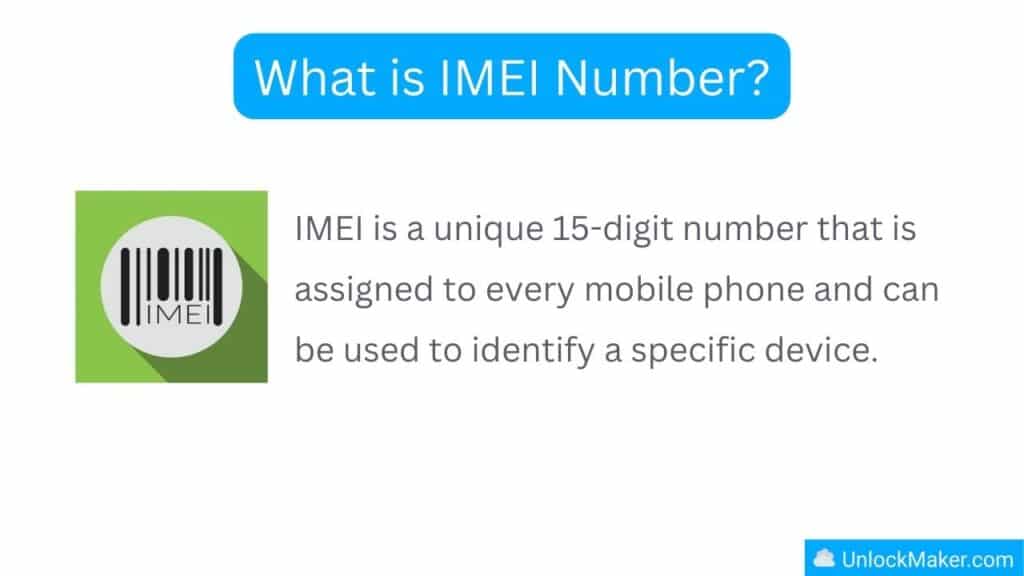
The IMEI number printed on the back of your phone or on the SIM card tray of it is a 15-digit unique code, it stands for “International Mobile Equipment Identity”, and it is used to register and identify cellular devices (like a device ID, very similar to your phone’s serial number).
A device’s IMEI number is very important because that code is the one registered on the blacklist report when a phone is lost or stolen, unpaid, involved in fraudulent activity, etc. In fact, this is why the only two ways of unlocking a blacklisted phone are changing the IMEI number or clearing the existing one.
Do all phones have IMEI numbers?
This code has been established and assigned to your specific device from the manufacturer and every single mobile phone has one, this includes every iPhone or cellular Apple device (and all other brands), no matter the device’s operating system, version, model, or antiquity.
How do IMEI number reports work?
Blacklist IMEI reports are generated by terrestrial cellular networks or data network providers (your carrier) when they add or register your device’s IMEI on the international database of reported IMEI numbers called blacklist (this database was an international agreement among approximately 44 countries to fight the illegal usage of stolen phones).
Can I check the Blacklist Database to see if my IMEI is there?
This blacklist database is only available for carriers and authorized institutions for people’s safety as a lot of PII (personally identifiable information) is registered on those lists as well.
However, normal people like you and me can check if a specific IMEI is reported by contacting the carrier to ask or by verifying the IMEI status on IMEI checkers (websites that provide a full report of your device’s IMEI number status in minutes without any charge).
Will the Blacklist Report be Removed if I change my Phone’s IMEI Number?
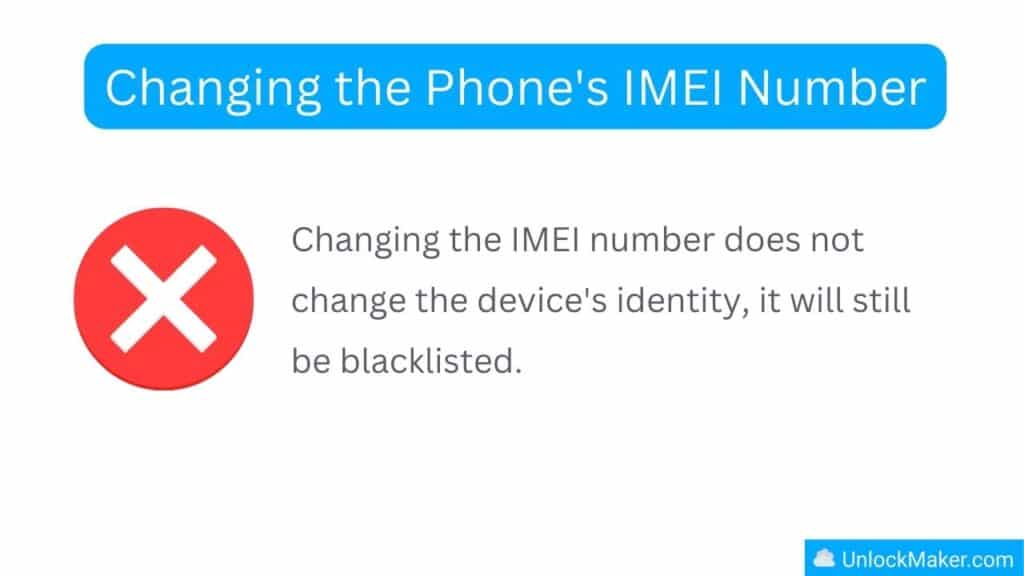
This is a pretty common question, but unfortunately no, when you change your IMEI number all you do is precisely change your phone’s IMEI code to another number so that it is like if the device was not the same one, however, the original IMEI established when the device was manufactured will still be reported on the blacklist.
This means that if for example a device of your property was blacklisted, changing the IMEI number won’t eliminate that report and for the data network provider your information will be still reported. Also, it is fair to highlight that changing the IMEI number of a mobile device (more if it is a stolen phone) is illegal in most countries.
What you do accomplish when you change the IMEI number of your phone is that the phone will be harder to trace and you will be able to make/receive calls and messages (which is usually what is affected when a device is blacklisted).
However, those benefits don’t come alone, there are some other aspects to take into account because those affect your device’s functionality and can even completely damage it (you could end up with your phone permanently stuck in recovery mode).
Consider using our IMEI Blacklist Removal App instead
UnlockMaker’s IMEI Blacklist Removal service allows iPhone and iPad users to remove their device from a blacklist of IMEI numbers that have been reported as an unpaid balance or lost. This service can have several benefits for the device owner, including:
- Reactivation of the device: Removing the device from the blacklist allows the owner to reactivate it and use it again, even if it was previously reported unpaid or lost.
- Resale value: A device that has been removed from the blacklist can be sold for a higher price, as it is no longer considered lost or stolen.
- Increased functionality: A blacklisted device may be restricted in its functionality, such as being unable to make calls or access certain features. Removing the device from the blacklist restores full functionality.
- Peace of mind: Knowing that the device is no longer considered lost or stolen can provide peace of mind for the owner and ensure that there will be no legal issues in the future.
Is it Worth it to Change my IMEI Number?
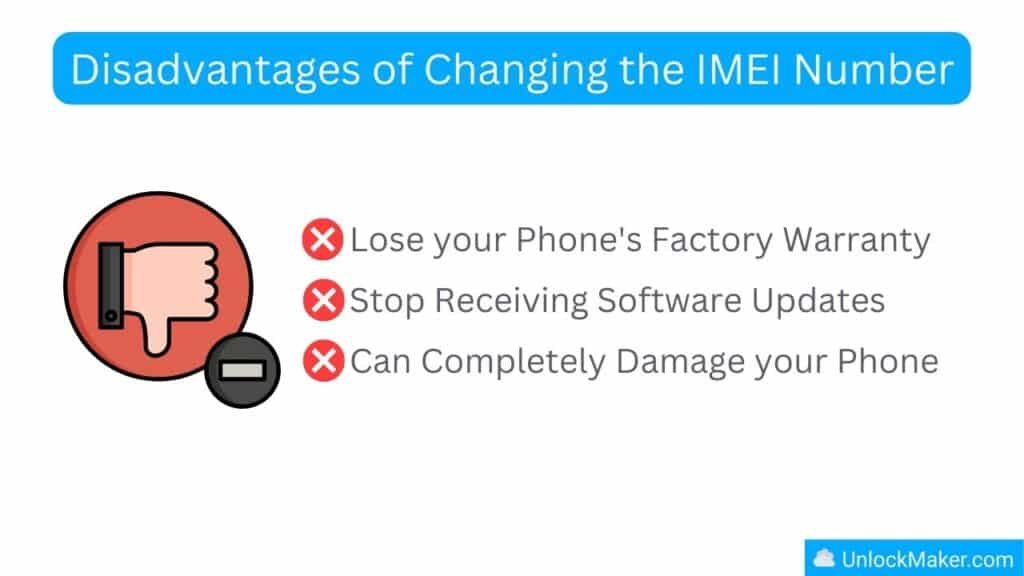
The truth is that changing IMEI numbers is not really worth it because it is not safe and it is also not 100% effective, so the risks you take with this procedure outweigh the possibility of a new IMEI. Here are the principal disadvantages of changing the IMEI number applicable for both Apple and Android phones.
You will Lose your Phone’s Factory Warranty
After the IMEI changes, you automatically lose the factory warranty of your phone and all other extended or extra warranties that you have because for them the phone that you have will not be the phone they are protecting anymore as it doesn’t have the original IMEI.
Remember that the IMEI is a unique code used to register mobile phones, so when you change your IMEI number it’s like you don’t have that phone anymore, so if you happen to have any issues with the device’s performance, there won’t be anything to do with its warranty.
You will Stop Receiving Software Updates
As soon as software updates are sent to the existing mobile devices of every manufacturer, and they know which phones to send the update to based on the IMEI number registered, if you change your IMEI number you will stop receiving software updates (iOS updates).
This is something serious because with those updates the manufacturers fix gaps or problems in the phone’s performance by sending the updated factory data and protocols, so your phone will start malfunctioning with time and will stop working at some point because in most cases, the older operating system versions of phones are deactivated.
You can Completely Damage your Phone
If not enough, you can also risk the full performance of your cell phone with an IMEI changer app because those are not completely automated, in other words, you as the user are the one that has to follow instructions and hope the procedure is compatible with your phone’s version.
This is complicated because one as an end user doesn’t always have the necessary technical knowledge or skills to complete such a delicate procedure, and there is always a chance that your iPhone or Apple device will reject the change, so the possibilities of ending up with a corrupted or damaged phone are very high.
How is UnlockMaker the Solution?
Taking into account all the risks that you take when changing your IMEI number, the most intelligent thing to do is not to change it, but what to do with the blacklisted device? easy! UnlockMaker is the ultimate unlocking software that will save you all the issues of an IMEI changer app, will remove the blacklist report and will let you keep the same IMEI number.
- You will be able to update, factory reset, and do whatever you want with your phone.
- Your device’s IMEI number will remain the same so you will keep your warranty as normal.
- This is an automated tool very easy to manage that will do the process itself (all you have to do is to enter the required and the app will do the rest.
- Compatible with any mobile phone in any version (Any iPhone or Apple device is supported).
- 100% free of charge, neither the process nor the creation of an account with us has any cost.
How to Unlock my Apple phone’s IMEI with UnlockMaker?
UnlockMaker offers you the fastest and easiest unlocking method out of all the web solutions available for unlocking reported Apple devices. The steps to effectively remove the blacklist report from a locked IMEI are the following.
Start the Process

Visit UnlockMaker.com and from the menu on the top of the page choose the “Blacklist and Bad ESN Removal” option (it is on the “Start your Unlock” list).
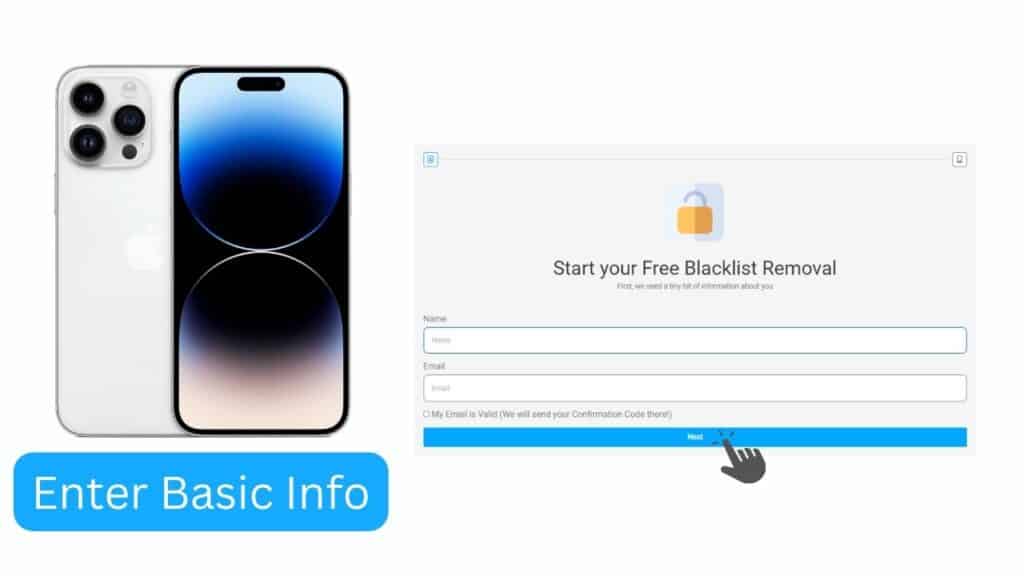
You will be taken to the starting form of the unlocking tool where you will need to enter your name and a valid and working email address, continue.
Locked Apple Device Information
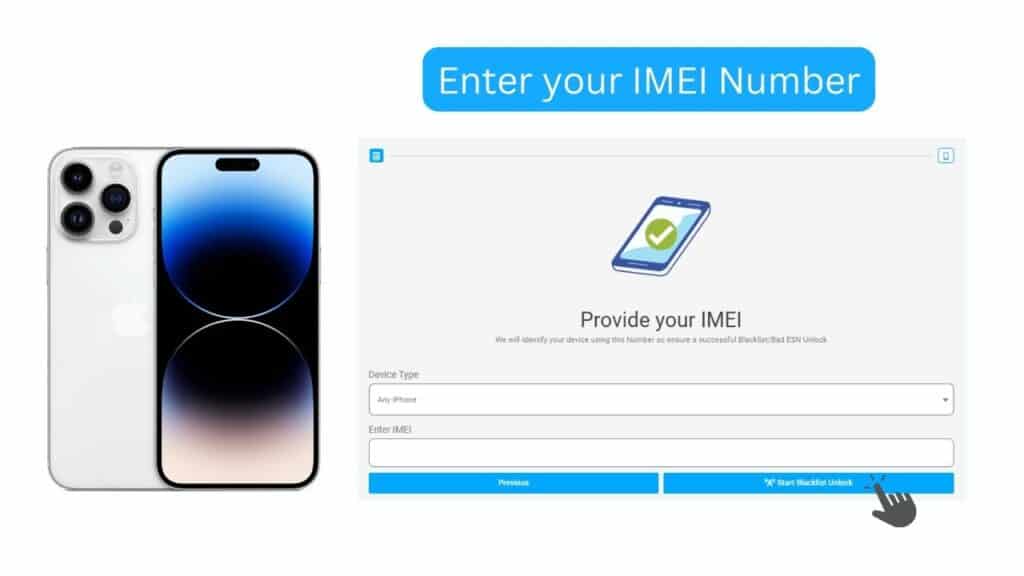
Now you will need to enter the blacklisted iPhone or Apple device’s IMEI number and the device type, and click on “Start Blacklist Unlock”.
Watch the Tutorial Video
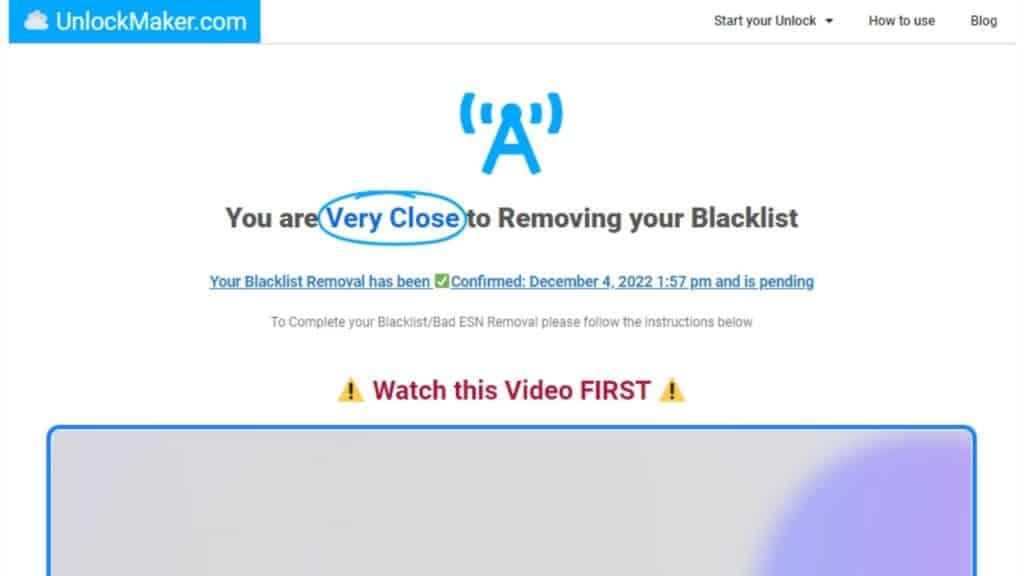
To better understand how to proceed from here, watch the instructional video on the screen, it will provide a clearer explanation and will make the process go smoother. Remember that this unlock is completely free.
Create an UnlockMaker Account
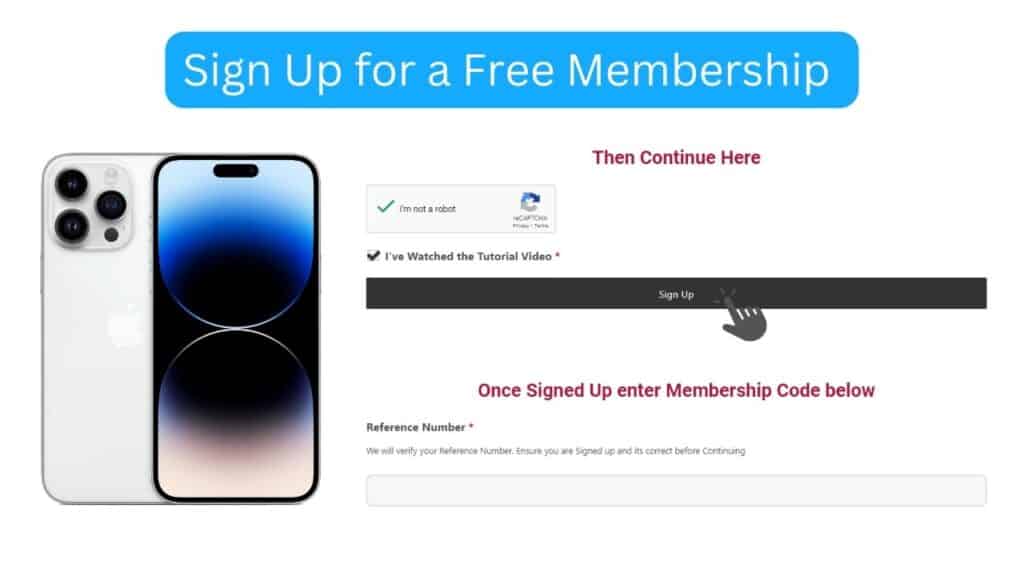
To continue you will need to create a profile with UnlockMaker which will enhance the data protection of our website, please authenticate your identity and follow the instructions to create an account
Log into UnlockMaker with your Code
You will be given a membership code, please enter it in the “reference number” box and wait until the program finishes the blacklist removal process (remember that this membership code can be used from now on for future unlocks).
