In particular, the “SIM Not Supported” message that can display on locked handsets is the subject of this blog post on how to unlock an iPhone X from a carrier lock. This guide will discuss UnlockMaker, a free web application that can assist in unlocking the carrier lock, also referred to as the SIM lock.
Numerous advantages can be obtained from unlocking iPhone X from carrier lock. It increases the device’s resale value and gives the user more flexibility when traveling by allowing them to use it with any carrier of their choosing.
A carrier lock is an imposition made by the device’s carrier that restricts use of the device to just that carrier’s network. This indicates that the gadget will not support SIM cards from other networks and will only function with a SIM card given by the carrier. The SIM lock is typically installed to prevent the device from being used on the network of a another carrier, making it challenging to switch carriers or use the handset while abroad.
Understanding the SIM Not Supported Message
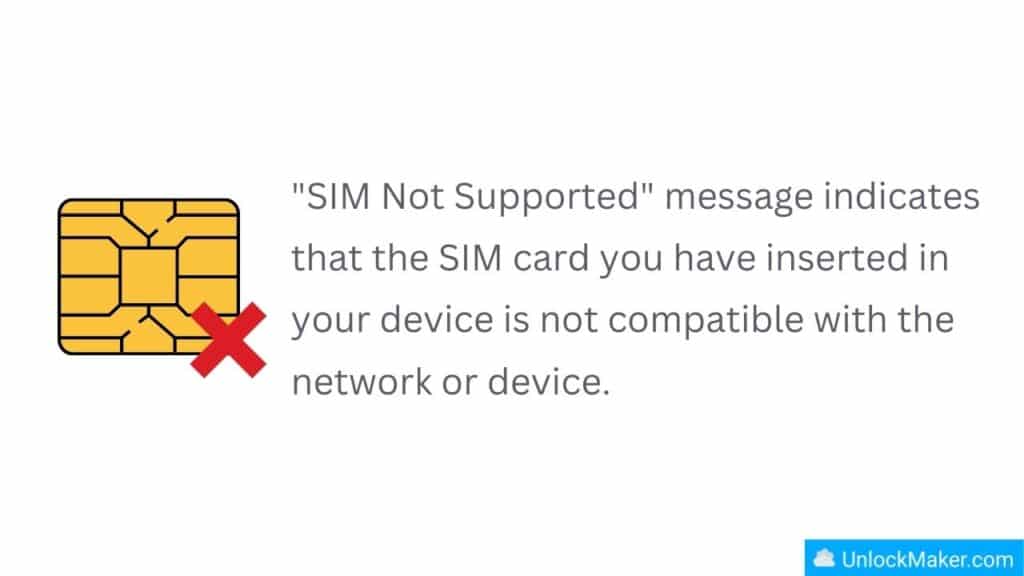
When a device displays the warning “SIM Not Supported,” it usually means that the SIM card being used is incompatible with the device. This can occur if the device only accepts a specific kind of SIM card, the SIM card is from a different carrier or region than the device, or all of the above (e.g., nano-SIM). You might need to use a different SIM card or get a compatible one from your carrier to fix this problem.
Causes of the SIM Not Supported Message
When the SIM (Subscriber Identity Module) card is not detected by the mobile device, the error message “SIM Not Supported” occurs. This notice could appear for a number of reasons, including:
- SIM card that is incompatible: If the SIM card is not compatible with the device, it may not be detected and display the message “SIM Not Supported.” If the SIM card is from a different carrier or is an older SIM card that is incompatible with the technology of the handset, this may occur.
- Damaged SIM card: The “SIM Not Supported” notice may appear if the SIM card is physically damaged, such as deformed or scratched, as this may prevent it from operating correctly.
- Software update: A recent software update may have made the device and SIM card incompatible, resulting in the “SIM Not Supported” notice.
- Network problems: If the network is having problems or is undergoing maintenance, it might not be able to communicate with the device effectively, resulting in the notice “SIM Not Supported.”
- SIM data corruption: If the SIM card’s data is corrupted, it might not be able to operate properly, resulting in the message “SIM Not Supported.”
- Hardware problems with the device: If there is a problem with the device’s SIM card reader or another hardware part, it may be unable to identify the SIM card, resulting in the message “SIM Not Supported.”
Finding the root of the problem is essential before trying to fix the “SIM Not Supported” warning. It could be necessary to replace the SIM card if it is damaged. If a network malfunction or a software upgrade is at blame, the problem can eventually get better on its own. It could be essential to buy a new SIM card that is compatible with the device if the problem is brought on by a SIM card and device compatibility problem. If there is a hardware problem, it could occasionally also be necessary to have the device fixed.
Differences between Carrier Lock and SIM Lock
A carrier lock is a locking system used by a network carrier to prevent the usage of a device with a SIM card from a different carrier. Simply said, a device with a carrier lock can only be used with the carrier that sold it, whereas a device without a lock can be used with any carrier that supports its network bands.

The locking mechanism that limits a device to just working with a particular SIM card is known as a SIM lock, on the other hand. The device in question is locked to a certain carrier, which may or may not be the same as the provider. For instance, if you buy a device from a carrier but it is SIM locked to a different carrier, even though the gadget is compatible with the network of the former carrier, it will only work with the SIM card from the latter carrier.
To guarantee that consumers stick with their services and prevent them from switching to a rival, carriers utilize both carrier locks and SIM locks. These locks are frequently used by carriers to recuperate the expense of subsidizing the device.
The scope of carrier locks and SIM locks is the main distinction between them. A SIM lock prevents the smartphone from working with any other SIM cards, while a carrier lock prevents the device from working with any other carriers. Because it is a more specialized sort of lock, the latter is less prevalent and is normally only used by carriers in some nations.
Carriers impose restrictions—carrier locks and SIM locks—to prohibit customers from using their smartphones with other carriers. The distinction, though, is in the boundaries of the restriction. While a carrier lock limits a device’s compatibility to a particular carrier, a SIM lock limits a device’s compatibility to a particular SIM card.
Using UnlockMaker to Safely Unlock your iPhone X
The carrier-locked iPhones can be unlocked using UnlockMaker, an all-inclusive internet service. Users can unlock their devices quickly, safely, and conveniently with the help of this free app. Anyone who wants to unlock their iPhone without having to spend a lot of time or money should consider using this user-friendly platform because it doesn’t call for any technical knowledge or difficult procedures.
Start Unlocking your iPhone X
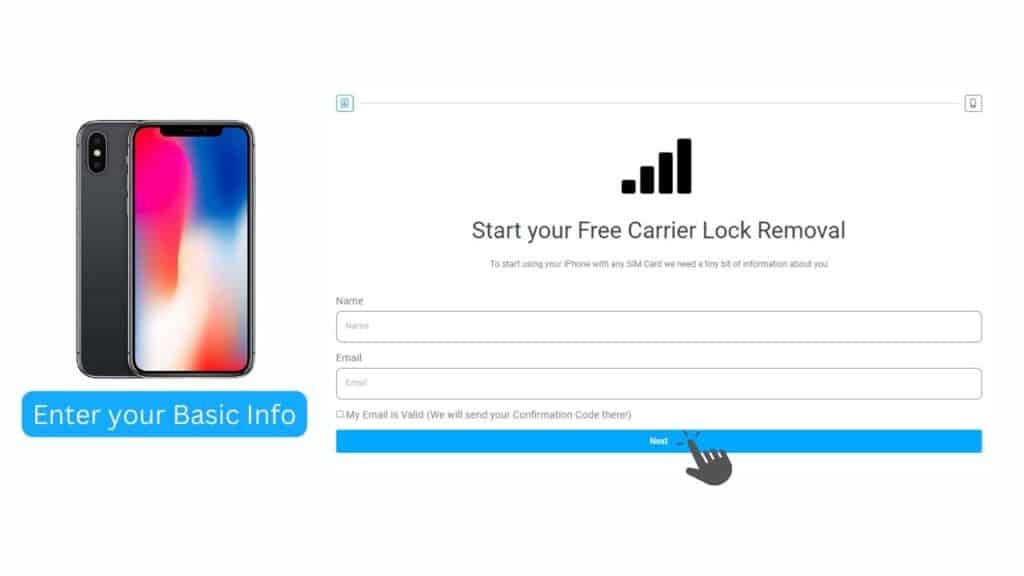
Provide us your full name and a working email address so our tool can start the process of fixing the “SIM not supported” problem on your iPhone 12. Please be sure that this email address is correct because it will receive the confirmation code. Please make sure to check the box next to the email’s legitimacy.
Provide the IMEI Number of your iPhone
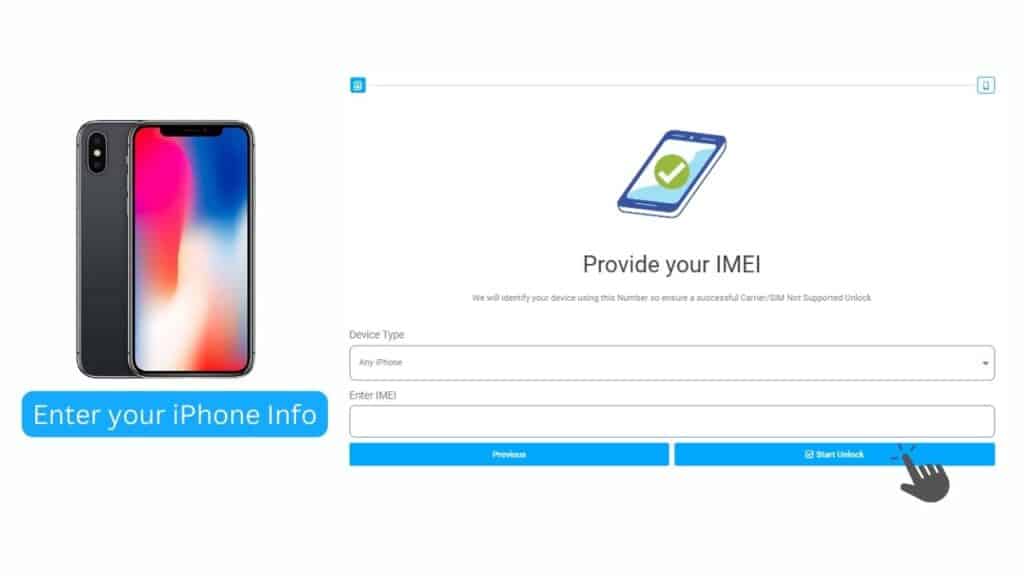
Please choose the device that is presently showing the message in order to continue with the “SIM Not Supported” error resolution. Kindly provide the device’s IMEI number after that. The IMEI number must be double-checked to ensure that it relates to the iPhone you want to unlock.
UnlockMaker will automatically wipe all data from the iPhone as soon as the SIM restriction has been lifted as a security precaution. This guarantees the security of any private or sensitive data kept on the device.
Watch the Instructional Video
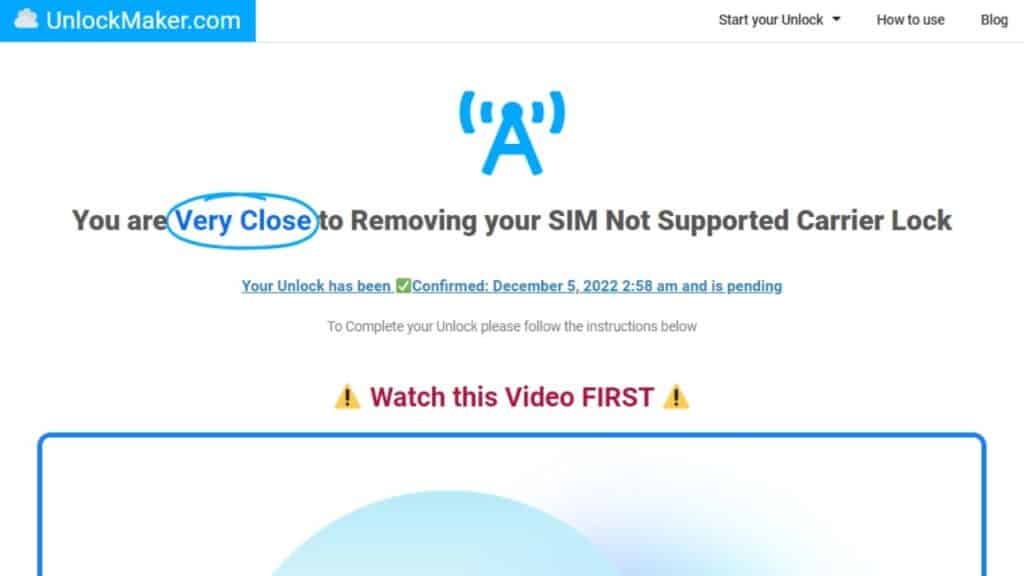
For your benefit, we took the effort to make a thorough tutorial video. Take the time to view the entire video, paying close attention to the nuances, is something we highly advise. Please make sure you check the box that says you have seen the video to verify that you have. This will make sure that you are completely ready to confidently finish the unlocking process.
Claim your Free Membership
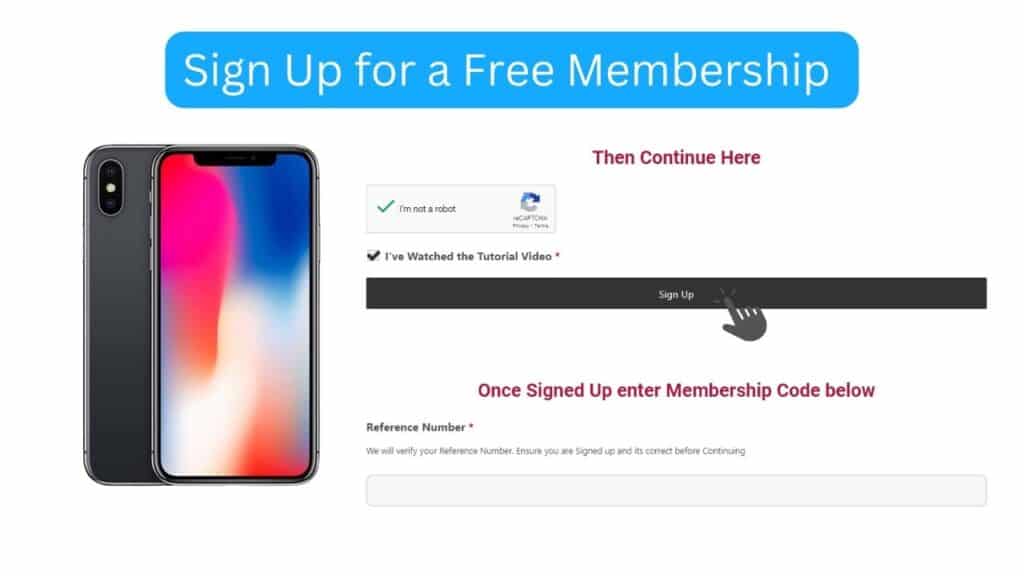
If you previously received a membership code from UnlockMaker, you have the option to skip the account registration process. You can obtain the unlock code for your iPhone using this code, which serves as confirmation of your identity. However, it is essential that you finish the account registration process if you are a new user. This is essential for the smooth operation of the iPhone SIM unlocking procedure and it also guarantees the protection of your security and privacy. It’s crucial to remember that in order to properly unlock your iPhone, you must have a valid UnlockMaker account. With the use of this account, UnlockMaker can verify your identity and guarantee that only you have access to the unlock code, safeguarding your private data from illegal access.
Enjoy your Unlocked iPhone X
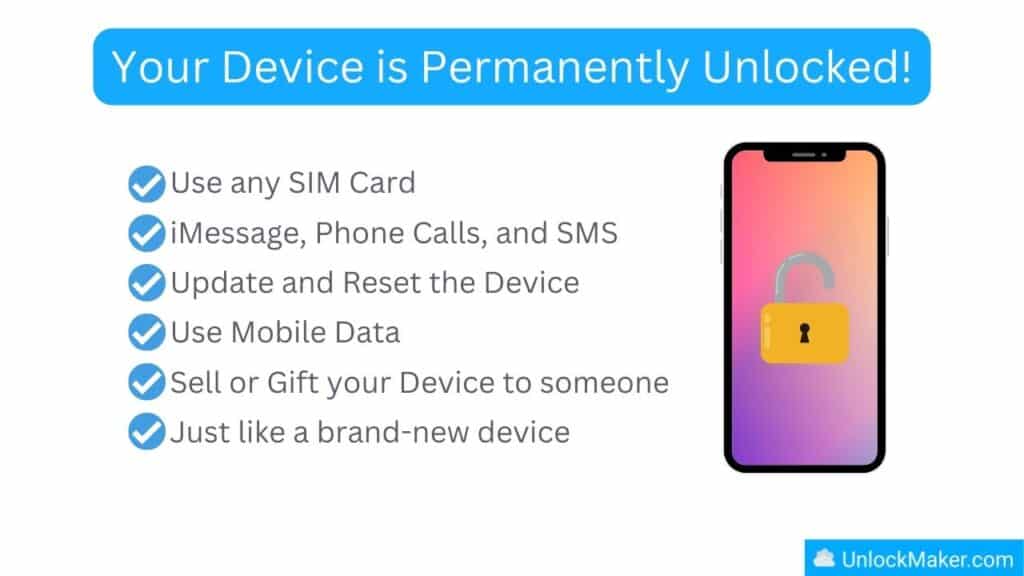
You must first input the membership code that was supplied to you through email in the designated “reference number” section in order to successfully unlock your iPhone. To obtain the iPhone SIM unlock code after entering the code, carefully adhere to the on-screen directions. Remember that different iPhone models may have different unlocking procedures, and in certain situations, an update can be necessary. After completing the process successfully, you will have the option to use a new SIM card from any network provider of your choice. Please be aware that unlocking your iPhone’s SIM card will let you switch between different network providers and take advantage of each one’s perks.
Benefits of using UnlockMaker
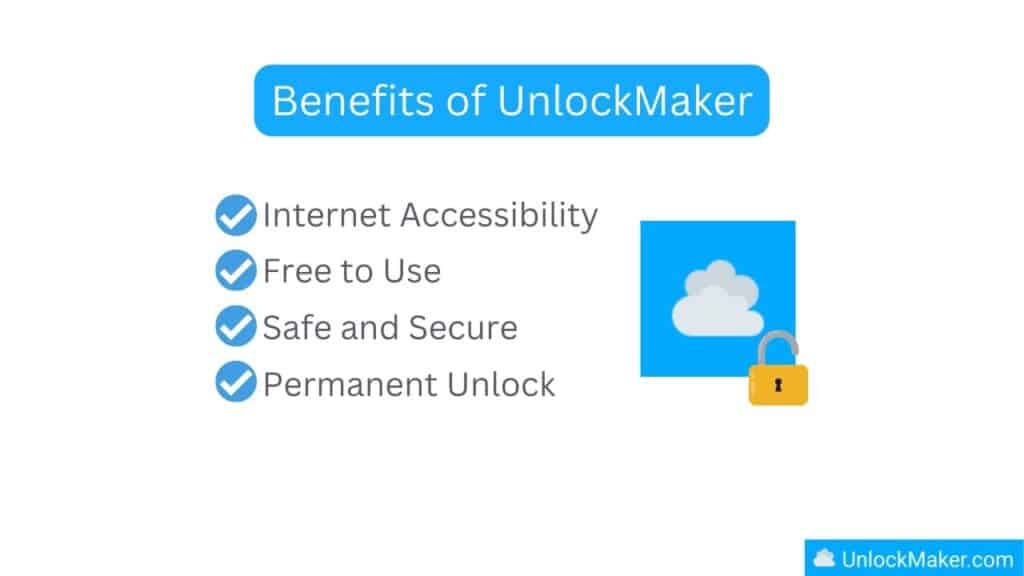
The popular website UnlockMaker.com provides a practical and efficient method for unlocking mobile devices. This website is a popular option for users who need to unlock their smartphones because of its many advantages. Here are the main advantages of using UnlockMaker:
- Accessibility: UnlockMaker’s internet accessibility is one of its primary advantages. You don’t have to wait for a technician or visit a physical store to have your device unlocked. You may quickly unlock your device by visiting the website from the comfort of your home.
- Free to Use: The fact that UnlockMaker is free to use is another fantastic perk. There are no additional costs or fees, and you don’t need to buy any specialized hardware or software. You only need to adhere to the website’s instructions to unlock your device for free.
- Safe and Secure: It is safe and secure to use UnlockMaker. Your personal information is protected by safe encryption on the website, and they do not divulge it to outside parties. Additionally, there is no chance of harming your device because the unlocking procedure uses a remote connection.
- Permanent Unlock: When you use UnlockMaker.com to unlock your device, the unlock is irreversible. This implies that your device will continue to be unlocked even after a software update or a reset to the factory defaults.
Final Words
If you want to unlock your iPhone X from its carrier lock, UnlockMaker.com is a simple and convenient alternative. This no-cost web application is made to offer a quick and easy way to unlock the handset, enabling the user to switch carriers or use the device while traveling. UnlockMaker’s method of unlocking the iPhone X is simple, making it the best option for individuals who are not tech-savvy or who are looking for a quick and simple solution. Even those who have never unlocked a device before will find it simple to use because to the user-friendly UI and detailed instructions. It has never been easier or more convenient to unlock an iPhone X with UnlockMaker.com. UnlockMaker.com is a fantastic choice for anybody wishing to unlock their iPhone X from a carrier lock, whether they desire more freedom in how they use their smartphone or want to raise its resale value.
Frequently Asked Questions by Readers
For many iPhone X users, removing a carrier lock from an iPhone X is a typical problem. We’ve received several inquiries from readers about this subject, which we’ll answer in this section. Some of the most typical queries are listed below:
What does it mean when my iPhone says SIM Not Supported?
The “SIM Not Supported” error message tells you that your SIM card may not be activated or may not be compatible with your iPhone. If you attempt to use an unsupported or invalid SIM card in your iPhone, or if there is an issue with the carrier settings on your device, this error message can occur.
Why does my iPhone not recognize SIM?
The cause of your iPhone’s SIM card not being recognized may be different, however some typical reasons include outdated firmware, a SIM card or SIM tray that is broken, improper carrier settings, or a hardware problem with your device. You might need to try a few troubleshooting techniques to find the problem’s primary source.
Can I use my iPhone without a SIM card?
It is possible to use an iPhone without a SIM card even if it is made to function with one. You won’t be able to phone, send texts, or access the internet unless you are linked to a Wi-Fi network, and it will only have restricted capabilities. It’s also possible that some services and apps won’t be accessible without a cellular connection.
How to find out which carrier is locking my iPhone?
You can contact the carrier directly and request that they check the status of your device to learn which carrier has locked your iPhone. As an alternative, you can check your iPhone’s model number on Apple’s website, which should reveal to which carrier it was first sold. Before using your device with a new carrier, you might need to get it unlocked if it is locked to a certain carrier.
How to fix SIM Not Supported error on iPhone?
Try these methods to see if they help you fix the “SIM Not Supported” error:
- Use UnlockMaker to safely unlock your iPhone
- Ascertain that the SIM card is correctly placed and is not damaged.
- Install the most recent iOS version on the iPhone.
- Reset network configuration
- To determine whether the issue is with the card, try an alternative SIM card.
- To remedy any carrier-related problems, get in touch with your carrier.