The widely used iPhone 12 is frequently marketed by carriers with a carrier lock, commonly referred to as a SIM lock, that limits the operation of the handset to a particular carrier’s network.
Unlocking iPhone 12 from Carrier Lock gives the user more freedom, enabling them to change carriers or use a different SIM card when abroad.
The iPhone 12’s carrier lock can be removed with the aid of the free web application UnlockMaker, enabling use of the handset on any carrier’s network. We offer fast and reliable carrier unlock services for all iPhone models. Our team of experts uses the latest methods and technology to safely remove carrier locks, giving you the ability to use your phone on any network you choose.
Reasons Why your iPhone 12 is showing SIM Not Supported Message
A carrier lock is a limitation of a wireless carrier (such AT&T, Verizon, T-Mobile, etc.) places on a mobile device to prohibit the device from being used with the network of another carrier. This lock is generally installed to entice users to acquire a long-term contract or pay for the device over time. The carrier lock can typically be lifted once the device has been paid for in full or the contract has been completed, enabling use of the device with different carriers.
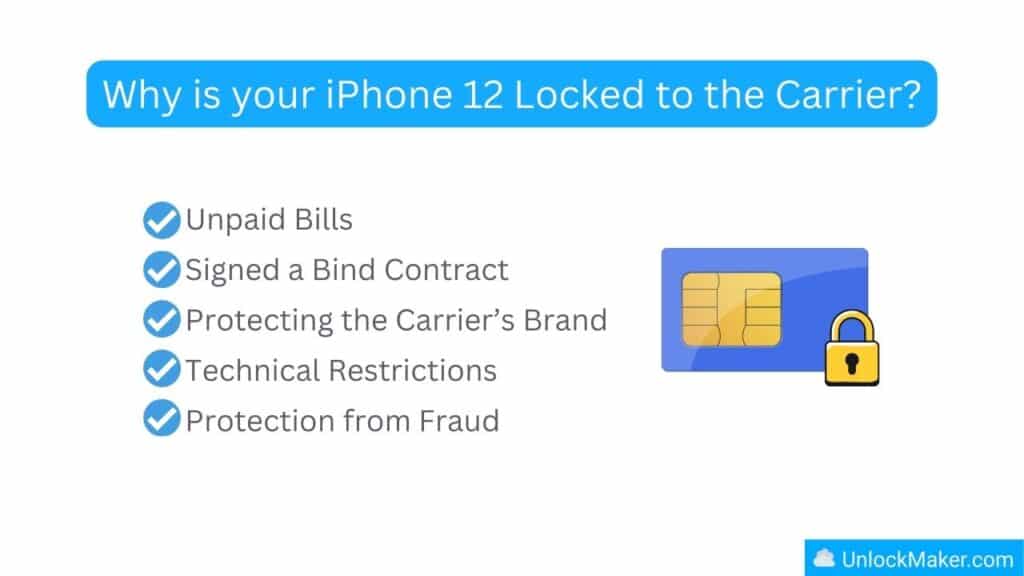
Reasons why Carriers Lock your iPhone:
- Financial incentives: Wireless providers frequently lock phones to their networks to entice customers to sign long-term contracts or pay for the device over time. The carrier will then be able to recoup the price of the device and turn a profit.
- Subsidy model: Carriers also employ the subsidy model, which enables customers to buy a gadget for less money up front in exchange for signing a binding contract. The carrier lock makes sure the client sticks with the carrier for the whole term of the agreement.
- Network compatibility: Carrier locks make sure that the device will only operate on the carrier’s network, which is tailored to its own frequencies and technologies. This ensures a better user experience and prevents network congestion.
- Technical restrictions: Some gadgets are made to only function with particular networks, necessitating the carrier lock to be active.
- Protecting the carrier’s brand: Carrier locks restrict users from taking their devices to rival carriers, which helps to safeguard the carrier’s reputation and clientele.
- Regulation compliance: In some areas, carriers are compelled to lock phones to their network by law.
- Protection from fraud: Carrier locks can help make it easier to track down and return a stolen device by preventing fraudsters from using it on other networks.
Unlocking iPhone 12 using UnlockMaker
UnlockMaker.com is a website that provides free unlocking services for all iPhone models. Here is a step-by-step guide on how to use the online application:
Enter your Name and Email
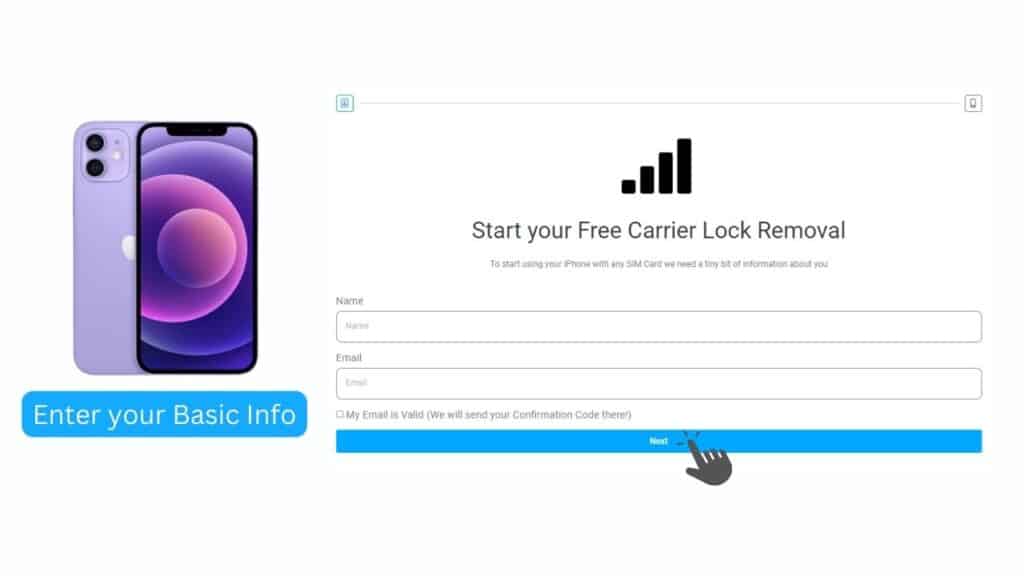
Your full name and a working email address are required to start the process of removing “SIM not supported” from your iPhone 12, since a confirmation code will be given there. Remember to check the box confirming the legitimacy of the email.
Provide your Device Info
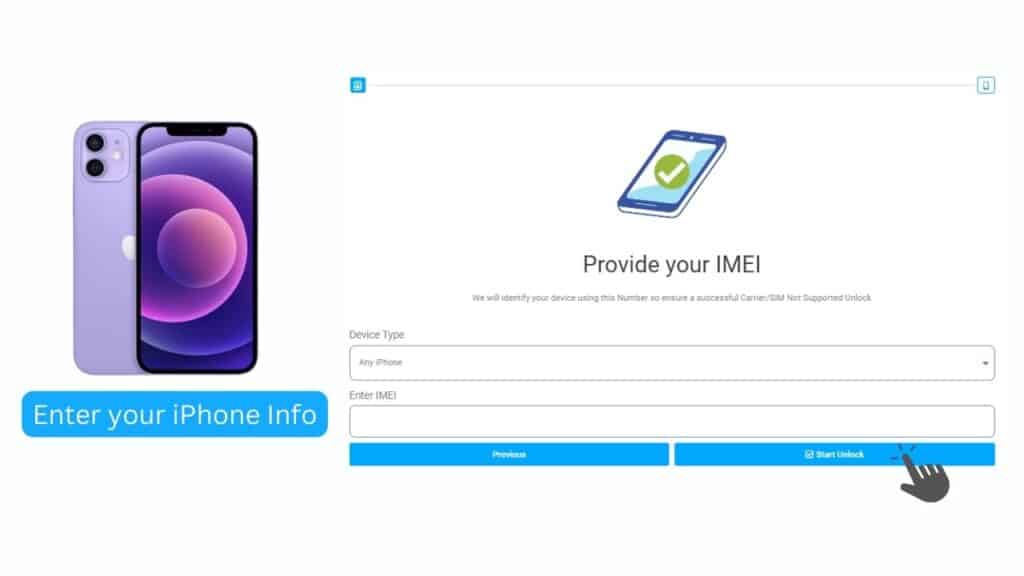
Select the device displaying the “SIM Not Supported” prompt, then enter the device’s IMEI number to continue. Make sure the IMEI is accurate and belongs to the iPhone that has to be unlocked. Please be warned that the UnlockMaker software will immediately wipe all data from the iPhone for security reasons after the SIM limitation is removed.
Watch the Tutorial Video
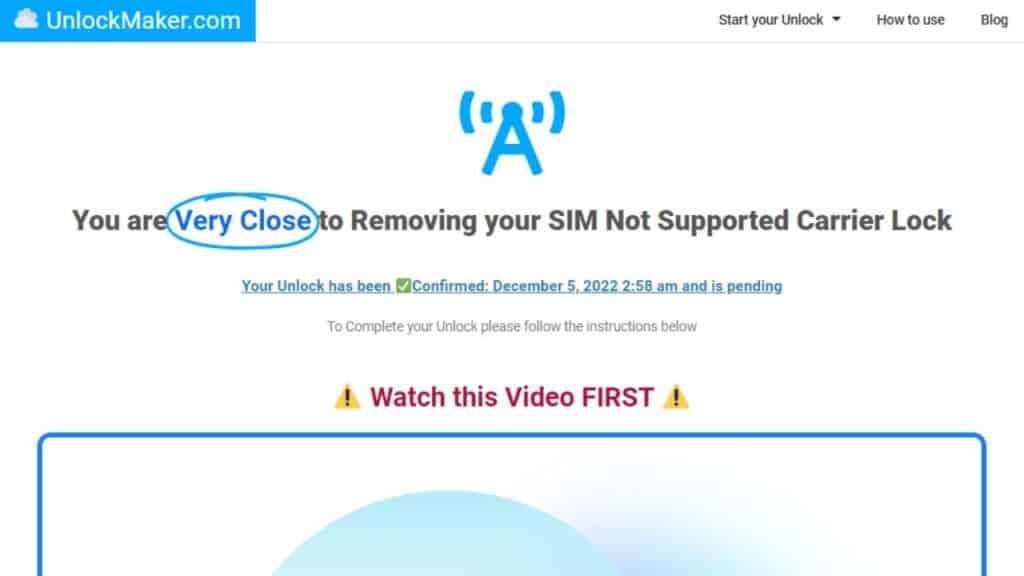
UnlockMaker is aware that the procedure can appear simple, but to guarantee a smooth experience, they have made a helpful tutorial video for your convenience. It is crucial to keep in mind to tick the box to indicate that you have watched it.
Sign Up to Get a Free Membership
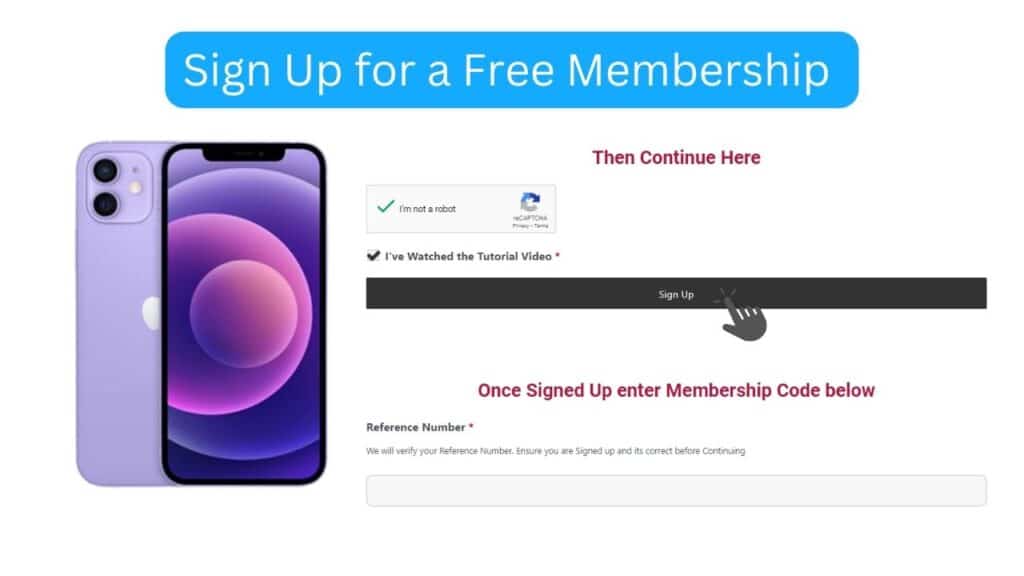
You can skip this step if you already have an account with UnlockMaker by entering the membership code that was previously given to you. To validate your identity, you must, however, finish the account registration process if you are a new user. This account is necessary for UnlockMaker to verify your identity and make sure that only you have access to the iPhone SIM unlocking code. It also serves as a measure of security and privacy. Please remember that in order to unlock your iPhone, you must have this account.
Enjoy your Unlocked iPhone 12
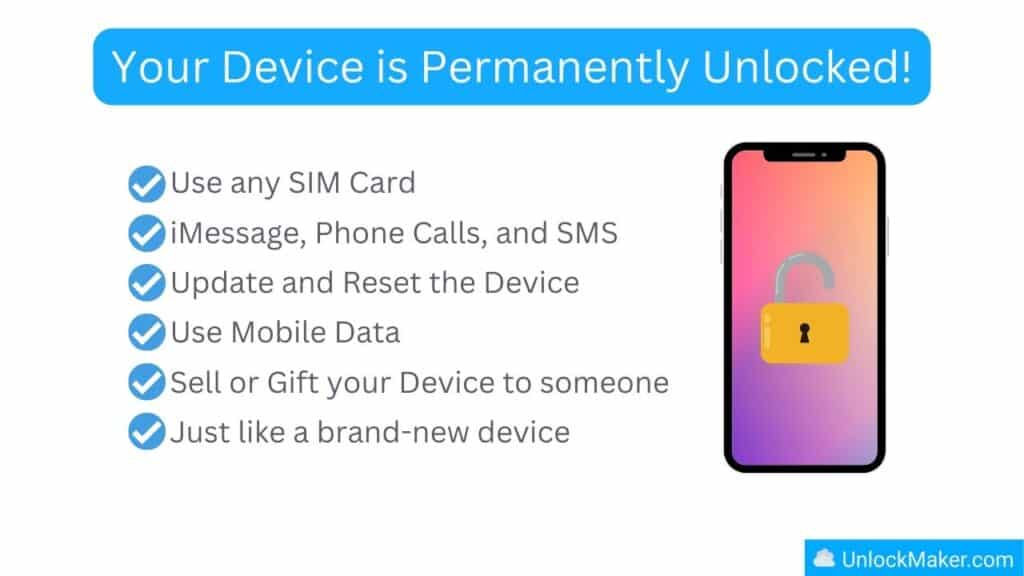
Start by entering the membership code you received through email in the appropriate “reference number” box, and then adhere to the on-screen instructions to obtain the iPhone SIM unlocking code. Use the code to unlock the SIM on your iPhone. It is crucial to remember that the unlocking procedure may differ depending on the version of your iPhone, and extra steps or an update may be required. When everything is done, you’ll be able to use a fresh SIM card from any network provider.
Advantages of using UnlockMaker
A convenient and efficient method of unlocking many devices, including smartphones and tablets, is provided by the internet site UnlockMaker. This platform is a great option for anyone looking to unlock their device because of its many benefits.

- Accessibility: First and foremost, UnlockMaker is available online, so as long as you have an internet connection, you may use it whenever you want, from anywhere. This is highly practical as it eliminates the need to wait for someone to come to your location or go to a physical store to unlock the device.
- Free of charge: The fact that UnlockMaker is cost-free to use is another important benefit. UnlockMaker is free to use, unlike other unlocking services, which is especially advantageous for people on a low budget.
- Safety and Security: Safety is one of the main worries for people who want to unlock their cellphone. Through the use of a safe and secure unlocking procedure, UnlockMaker guarantees the security of your device. The platform employs a permanent unlock technique, thus the device will continue to be unlocked even after software updates or a factory reset. This is crucial because alternative unlocking techniques might only work temporarily, and they risk locking the device once more after updating or restoring.
- Works on any device: No matter what brand or model a device is, UnlockMaker is made to function on it. Use UnlockMaker to quickly unlock any smartphone, including iPhones, Samsungs, Huaweis, and others. This is quite helpful because it avoids the time-consuming and confusing requirement to use various unlocking services for various devices.
UnlockMaker is a great platform for unlocking a variety of devices. It is available online, cost-free, secure, and provides a universal permanent unlock. It is a fantastic option for anyone who wishes to easily unlock their device because of these benefits.
Frequently Asked Questions by Readers
For many people, the process of unlocking an iPhone 12 from a carrier lock can be challenging. We’ve received various inquiries from readers on the subject, and we’d like to respond to the most frequent ones. The queries are as follows:
How do I know if my iPhone 12 is carrier-locked?
Insert a SIM card from a another carrier and see whether you can access the internet or make calls to see if your iPhone 12 is carrier-locked. It’s most likely carrier-locked if it doesn’t function.
Why is my iPhone saying my SIM is not supported?
The inserted SIM card is from a different carrier, and your iPhone is claiming that your SIM is not supported since it is locked to a particular carrier.
Is it legal to unlock my iPhone 12 from a carrier lock?
In the majority of nations, it is acceptable to unlock your iPhone 12 from a carrier lock. It’s best to confirm the legal requirements in your particular nation or region, nevertheless.
What to do if iPhone says SIM not supported?
You can try contacting the original carrier to seek an unlock or utilize a third-party service like UnlockMaker to unlock the device if your iPhone indicates that SIM support is not supported.
How long does it take to unlock an iPhone 12 from a carrier lock?
The time it takes to unlock an iPhone 12 from a carrier lock can vary, but it typically takes a few days to a week to process the request. But with UnlockMaker, it will only take you about 30 minutes to finish unlocking your carrier-locked iPhone. This means that our team will work fast to unlock the phone and make it functional with any carrier of your choosing after you give us the required information and start the procedure. This can be particularly helpful if you have a used phone that is still locked to the carrier of the prior owner or if you want to move carriers while keeping your existing phone.