UnlockMaker has the best online method available to remove the blacklist reports from any iPhone and help Unlock Bad IMEI iPhone, regardless of what was the reason why your iPhone IMEI number was locked, this report can be easily removed with UnlockMaker’s free software in no more than 20 minutes.
Getting to know UnlockMaker
UnlockMaker is an online program that helps you remove any lock in any iOS device. It is the most effective and practical method for unlocking your iPhone without wasting money.

With UnlockMaker you can:
- Unlock a blacklisted iPhone/bad IMEI-ESN
- Remove the iCloud activation lock
- Unlock Sim Card on iPhone with our Carrier unlock.
This app is the ultimate solution for people struggling with a lock on their Apple device and needing an alternative that doesn’t require technical knowledge, a lot of time to unlock the device or a lot of money to cover unlocking expenses.
Why is my iPhone Blacklisted?

There are three main reasons why any mobile phone can be blacklisted:
- The blacklisted phone was reported stolen: Lost or stolen phones are reported to the carrier or mobile operator and their IMEI number (international mobile equipment identity) is marked as blacklisted.
- The blacklisted phone has unpaid bills: If the previous owner of the iPhone financed the purchase (got it on credit) and never finished paying the bills, the mobile operator marks the device’s IMEI number as blacklisted until the debt is fully paid.
- The blacklisted phone was involved in a fraudulent transaction: Mobile phones involved in any fraudulent transaction are blacklisted until the financial institution clears the situation.
All in all, most UnlockMaker’s customers are usually people that purchased a second-hand iPhone without realizing it was blacklisted.
If this is your case, you can try to contact the private seller (third party) whom you made this deal with to try to return the device and ask for a refund; however, anyone who sold a blacklisted iPhone is most likely to disappear after the transaction.
If you are the original owner of the device and this seems to be just a misunderstanding, the most recommendable thing is to go talk with your carrier or mobile operator to make a removal request. If it doesn’t work, UnlockMaker services are always available for you.
UnlockMaker Benefits
Unlocking your blacklisted iPhone with UnlockMaker is the best option that you have, other similar services offered by random unlocking websites ask you to pay for monthly or annual subscriptions and extra fees to complete a process that only takes 15 minutes to UnlockMaker’s IMEI Blacklist Removal Software.
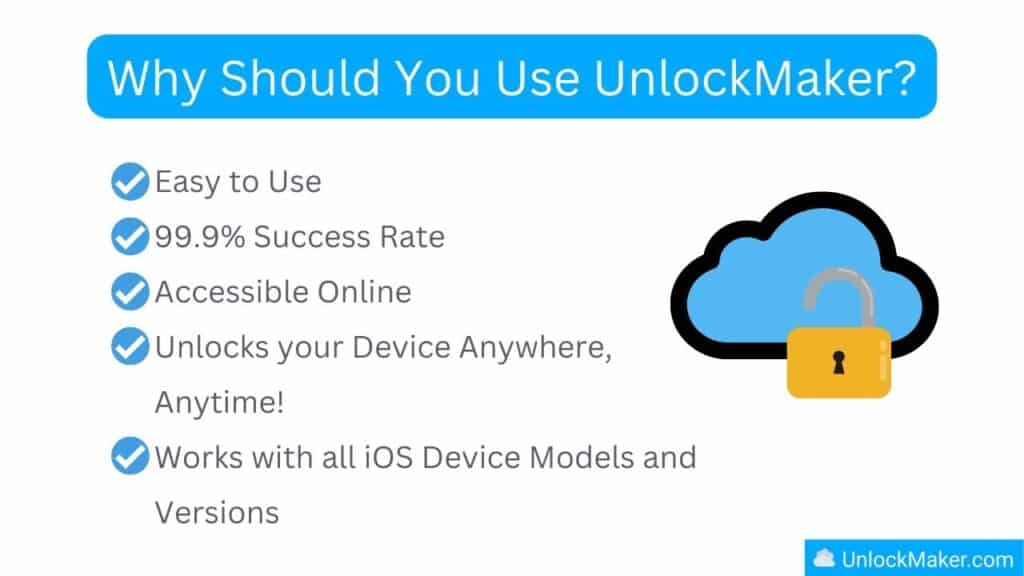
As you can see, most of the people that use UnlockMaker’s Unlock Service have a wonderful customer experience and would recommend this blacklist removal service because it is an effective, fast, easy, and affordable method when it comes to Unlocking a Blacklisted phone.
Here are the principal benefits of unlocking your blacklisted iPhone with UnlockMaker.
Compatible with any iOS device
No matter what device model you have, what iOS version it has installed, or how old/new your device is, UnlockMaker’s IMEI blacklist removal tool is compatible with any Apple device.
User-Friendly Software
UnlockMaker’s program is very easy to use and the instructions are so easy to follow that it will take approximately 15 minutes of your time to unlock a blacklisted phone.
Reliability and Effectiveness
You won’t find any better unlocking software on the internet, UnlockMaker’s IMEI blacklist removal tool has a 99.9% success rate. As long as you have the device’s IMEI number, it can unlock all blacklisted iPhones.
Available Anywhere at Anytime
UnlockMaker’s unlocking software is available 24/7 and you can access it no matter where you are located.
100% Online
The whole unlocking process is 100% online, you won’t need to send us your iPhone or go to any physical store for UnlockMaker to remove the blacklist report. All you need is 20 minutes and your phone’s IMEI number.
How to Unlock a Bad IMEI on iPhone with UnlockMaker
To use UnlockMaker’s IMEI Blacklist Removal tool all you need is a device to get connected to the internet (it works on any PC, mobile phone, or tablet), we recommend you use a stable internet connection and have your IMEI (International Mobile Equipment Identity) number ready.
Online Unlocking Wizard
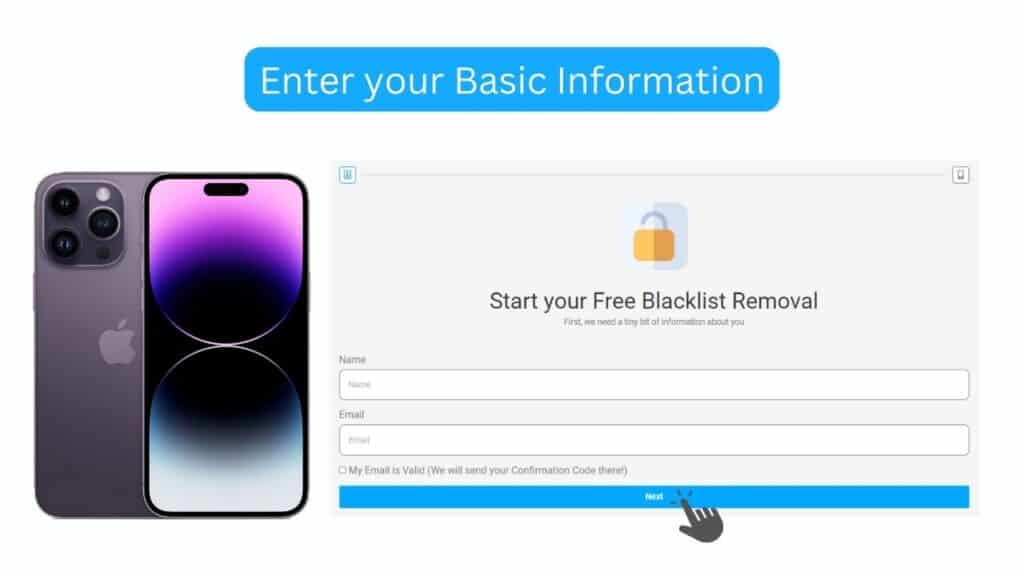
Visit UnlockMaker’s official website and at the top of the page, you will see a menu bar, move your cursor over the “Start your Unlock” tab and scroll down the list. Click on the “Blacklist & Bad ESN Removal” option.
Enter your Name and a Valid Email Address (which is important because you will receive notifications and instructions in your email).
Provide your IMEI Number
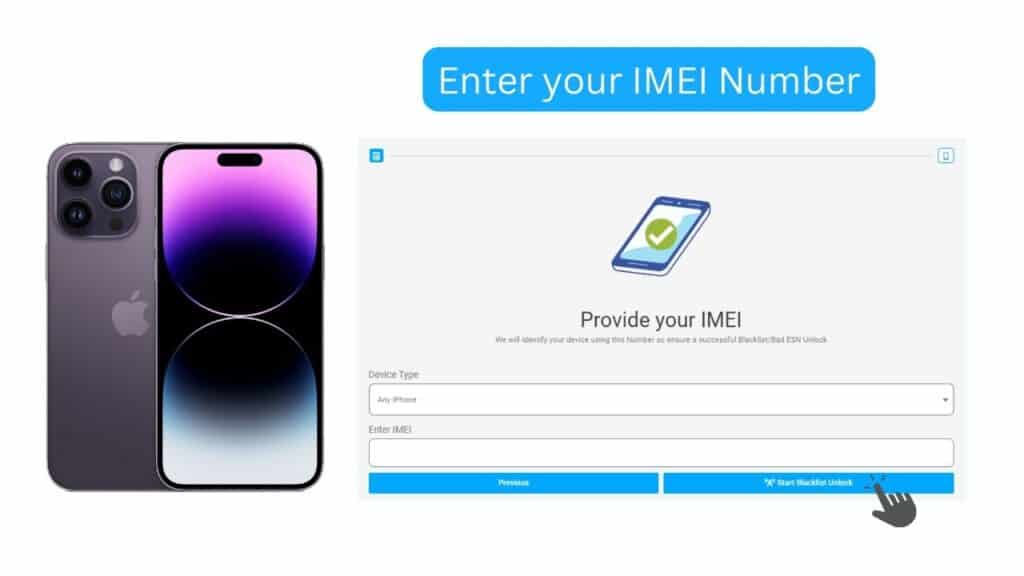
- You will be asked which Apple blacklisted device you want to unlock (iPhone or Cellular iPad), at this point, you don’t need to enter the device model, that information will be taken out of the device’s IMEI number.
- As we mentioned above, the IMEI number is a really important code that you need to have handy in order to successfully unlock your iPhone, enter your IMEI number and click on “Start Blacklist Unlock”.
Watch the Video Tutorial
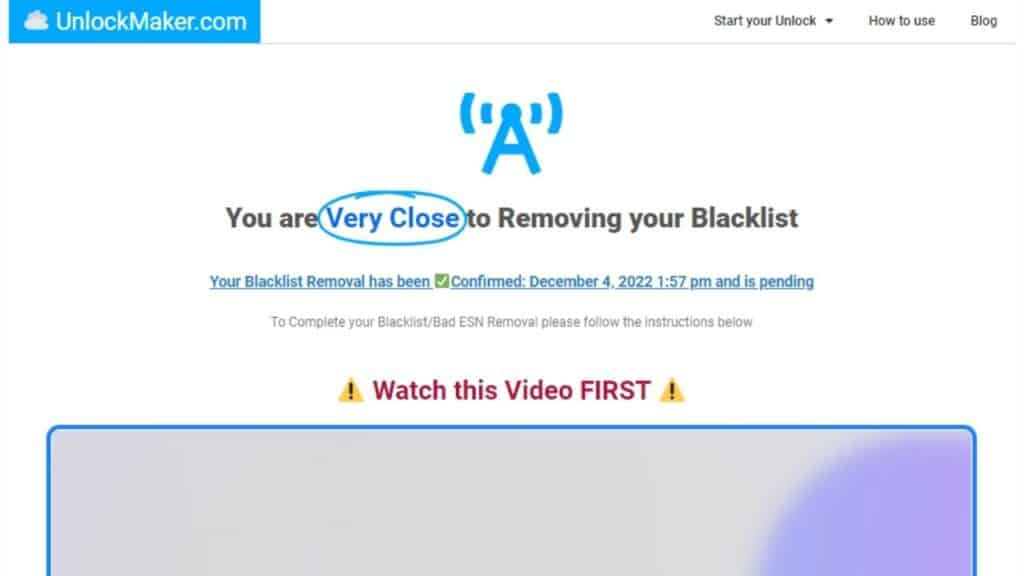
At this point, the IMEI Blacklist Removal process will be almost done, you have already placed the order and just need to continue with the authentication process. For the next steps, you will be asked to watch a video tutorial so that you understand better how to proceed now.
After watching the video, you will need to complete a reCAPTCHA as a verification process and then proceed to sign up.
Sign up to Complete the IMEI Blacklist Removal Process
As explained in the video, the whole IMEI Blacklist Removal process is completely free of charge. However, users do need to create an account in order to finish the process, this is part of the security measures taken by UnlockMaker to authenticate the customers’ identity.

After having authenticated your identity you will be given some instructions that change according to the iOS version of your blacklisted iPhone (the program receives all the blacklisted phone’s information when you enter its IMEI number). Follow the instructions to complete the process and enjoy an unlocked iPhone.
Frequently Asked Questions
This may serve as a way for you to quickly find answers to the questions that you may have about how to Unlock a Bad IMEI or ESN on iPhone.
What does IMEI stand for?
IMEI stands for “International Mobile Equipment Identity.” It is a unique number identifier that is programmed to every mobile device.
What does ESN stand for?
ESN stands for “Equipment Serial Number.” It uniquely identifies a mobile device and is used with CDMA phones.
What does Bad IMEI mean on iPhone?
The IMEI Number of the iPhone enables phone carriers to recognize the device. If the iPhone was reported as stolen, the previous owner has unpaid bills, or the phone was involved in illegal activity, the iPhone device can be labeled as blacklisted.
Why is IMEI not working on my iPhone?
The common reasons why your IMEI is not working on your iPhone are your phone can be jailbroken, your phone may be defective, or it can also be the mobile operator marks the device’s IMEI number as blacklisted.
How can I fix a Bad IMEI or ESN on my iPhone?
You can contact Apple Support for assistance to fix your iPhone IMEI issue. You can also use UnlockMaker, the Best Blacklist Removal Tool on the internet. To start fixing your iPhone, visit the website, then go to “Start your Unlock” tab, and select “Blacklist & Bad ESN Removal.” Fill in all the relevant information, and you can now unlock your device. Don’t worry! The steps are very easy to follow. So start removing the blacklist issue of your device now!