If you don’t know how to check if your device is blacklisted or how to remove the report, don’t look around anymore, we are here to help. In this article, you will learn everything you need to know about IMEI blacklist check and how to remove the lock from both Android and iPhone devices no matter if you are the original owner or just bought a locked second-hand phone.
IMEI Blacklist Check: See your Phone IMEI Blacklist Status
If you cannot tell if your phone is truly blacklisted or if it’s just having some kind of connectivity failure or has another kind of lock, there is a way to easily verify the blacklist status of it and really confirm if the device is blacklisted or not: IMEI checkers.
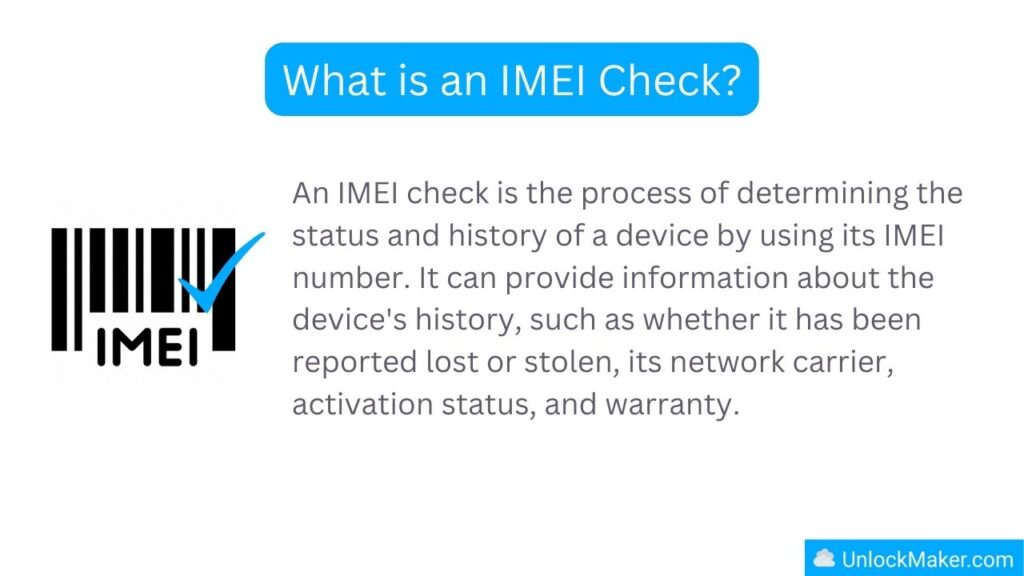
An IMEI check is a process that you can be done 100% online and completely for free, there are a lot of websites that offer this service on the internet and they only take 1 minute to give you a full report of the phone’s status including:
- Whether the phone is blacklisted or reported as lost or stolen or not.
- Which network carrier locked the device (AT&T, T-Mobile, Sprint, etc.)
- Information about the phone’s warranty status.
- Basic details about the phone’s original carrier, kind of network supported (GSMA or CDMA), model, etc.
What Does it Mean if an IMEI is Clean?
Having a clean IMEI means that your phone doesn’t have any blacklist report either because it was never reported or because you successfully removed it from the IMEI of the device. If you have a clean IMEI you are able to use your phone as normal without worrying about the connectivity lock or any stolen or unpaid record.
What Happens if my IMEI is Blacklisted?
If your IMEI gets blacklisted — no matter if it was for unpaid bills, because you were buying a used phone and it came locked, or because it was mistakenly reported as lost or stolen — what happens is that a lock is activated on your phone that makes it unable to connect to any network, Simply put, any entered SIM card won’t function, restricting you from making or taking calls, sending text messages, or using mobile data.
Can a Blacklisted Phone still be Used?
A blacklisted phone can be used only if you have internet, as a cellular device it becomes more of a paperweight, but if you want to, you can have it as a tablet — a device that you can use to have apps and browse the internet, but only if you have Wi-Fi —, but for reading SIM cards, sending SMS, or making calls, the device is completely useless.
Now, it is worth mentioning that if you have a reported phone with two SIM cards (a dual SIM), there is a possibility that the carrier only reported the principal IMEI number and you can still use the second SIM card tray as normal.
Can a Blacklisted Phone Work Again?
Yes! even if the phone has been reported, UnlockMaker can easily remove it from the blacklist database and liberate the IMEI. If you use this service, both the report and the lock will be cleared in a matter of minutes, later we will explain why our unlocking service is the best one on the Internet.
Unlock a Blacklisted Phone with UnlockMaker
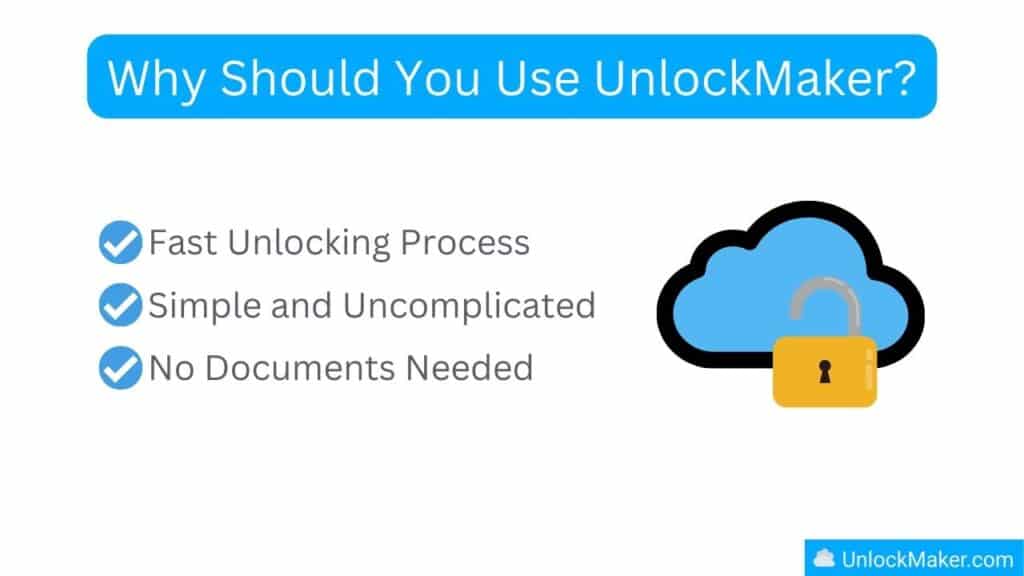
The two options that you have when it comes to clearing your IMEI number are an external unlock with an online tool like UnlockMaker or an official unlock with the carrier that locked the device. However, we firmly assure you that this is the best way of unlocking it based on the following aspects.
Waiting Time
Operators share information with one another, so it takes them some business days to process an unlocking request (this assuming the request you placed was authorized which already takes approximately 3 to 4 days). On the other hand, an unlock with us will only take you a maximum of 30 minutes as we remove the report from the blacklist database directly, so after some minutes the IMEI is clean and the phone is working as normal.
Conditions
Operators have multiple conditions to authorize an unlock including that you have to be the original owner of the item, that the police report (in case of lost or stolen devices) has to be already disputed and corrected, that you have to be in good terms with them, among others. In UnlockMaker you are able to make an unlock even if you have a used device, it doesn’t really matter and we don’t have established conditions for you to meet, as long as you have the IMEI number of your phone, you can unlock it.
Paperwork
When you try to unlock your phone with the carrier there is a list of paperwork to do, you need your ID, the signed contract of when you purchased the device, proof statements of no balance due, and some more depending on the reason why the phone was reported. However, with us, there is no need to present any documents or certificates of anything, you just enter your IMEI number and follow the instructions.
How to Remove the Blacklist Report from my Phone with UnlockMaker
To remove the blacklist report from your device with us, all you have to do is have ready the IMEI number of your phone (a 15 – digit code that you can get if you dial * # 06 # from your phone), have clear the type of device you want to unlock and make sure you have access to your email address as you will need it for the process.
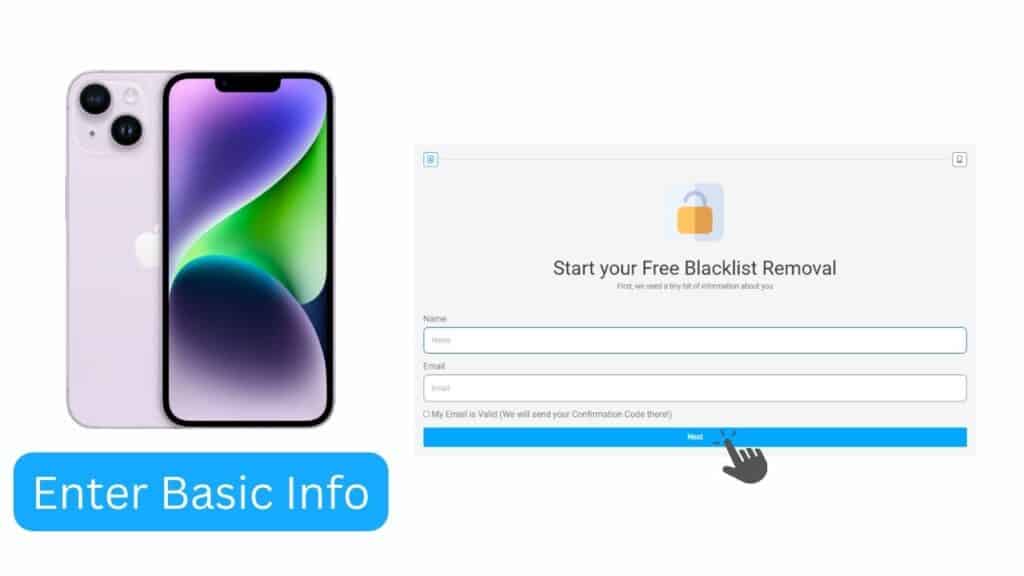
After being ready, you just have to visit our website and click on the “blacklist and bad ESN” removal option that you’ll find on the menu bar at top of the page; this will take you to our unlocking program where you will need to start the process by entering your name and a valid email address.

Then, it will just be a matter of entering the information about the device to be unlocked, authenticating your identity (for security reasons), and following the instructions on the screen. Remember that the procedure will change depending on the type of device you are trying to unlock, so the instructions are not always the same and it is better if you follow the steps the program provides.

After 15 or a maximum of 30 minutes, you will finish the process, take into account that you need to restart the unlocked device so that it receives the update and regains its connectivity features before you try to use it with a new SIM card.
How to Make Sure your Phone is not Blacklisted anymore after the Unlock
It is normal to wonder and want to check whether the IMEI was successfully unlocked or not after completing an unlock process with us, so our recommendation is that you should have handy any SIM card from any operator and insert it on the device after restarting it to verify that the IMEI is not longer locked.
This is because if the IMEI is still blacklisted the phone won’t read the SIM card and you will still have connectivity issues meanwhile if the unlocking process was successful, the phone will read and operate as well as new without any struggle.
Now, if you want to really make sure, you can also run an IMEI check (with the online websites we mentioned before) to see what the report results are, if the unlock was successful you should see on the homepage a message informing you that the IMEI or serial number of your phone does not appear on the blacklist database and is not associated to any report, a “clean IMEI”.
Does a Clean IMEI Mean the Phone is Unlocked?
As we were mentioning before, a “clean” IMEI status means that there is not any report associated with the device, so this status is what we are pursuing after an unlock. If you use a blacklist checker to verify your IMEI status after unlocking your phone, this is the result you should get. Remember that this unlock is complete, so you will only have to complete the process once for it to be permanently unlocked.